AI模型中转API - 全网最低价的GPT-4 Claude 3 API接口 - 低至一折
NetSetMan,网络IP地址快速切换工具,网络设置管理器工具,网络参数设置小工具,可以设置计算机IP地址、子网络遮罩、默认网关、DNS、计算机名称、工作组、WINS等;保存6个网络配置,并可快速启用已保存的网络配置;多组不同网络参数值,针对不同网络环境调用不同参数,省去许多时间及繁杂的设置步骤。
Netsetman 可以设置计算机ip地址、子网掩码、默认网关、dns、计算机名、dns 域、工作组、wins、打印机等。除此之外还可以支持运行script(例如:bat、cmd、vbs等等)。使用netsetman 预先设置好一切之后,便可以针对不同的网络环境,用最快的速度,迅速的帮我们更改所需的网络参数值。
首先,你需要知道使用的网络的具体的内网(外网)IP、网关、掩码、DNS。之后,把这些相关信息填入NetSetMan的每一个Set中(一个Set对应一个标签);然后就是选网卡,NetSetMan可以为你扫描出当前网卡(包括无线网卡,虚拟机中使用的网卡)的信息,一般都是使用物理网卡。
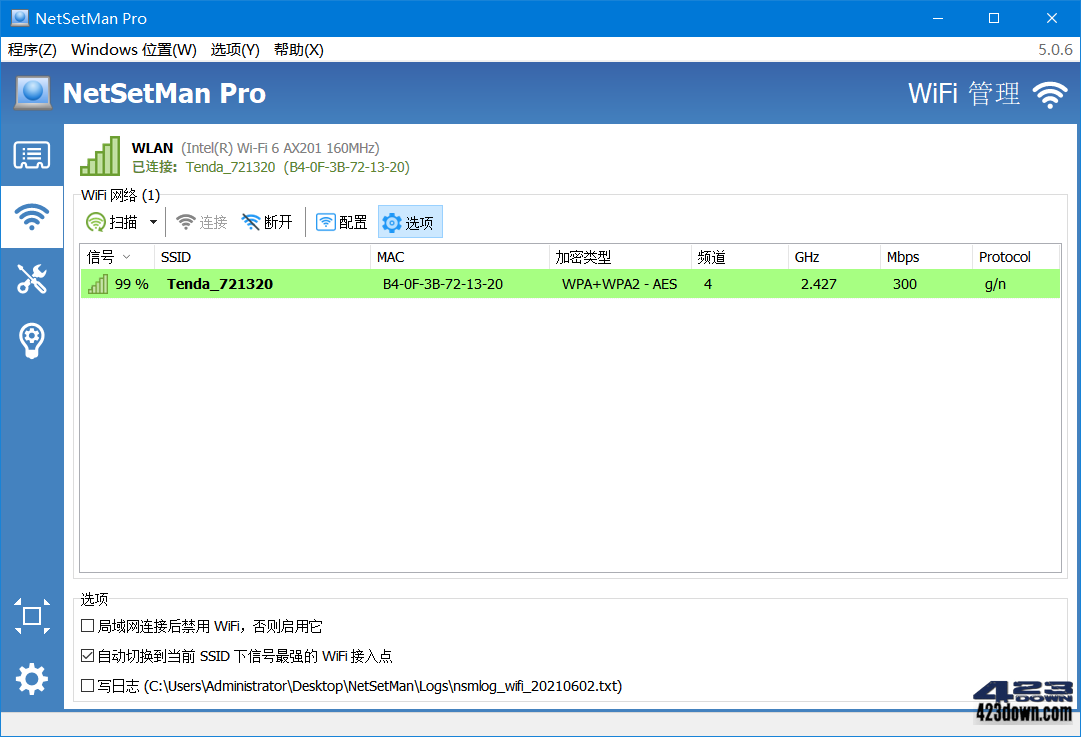

新版变化
NetSetMan What's new
https://www.netsetman.com/en/version
特点描述
by Soda120
免授权,破解专业版、自带配置文件原生免安装便携式
下载地址
NetSetMan Pro v5.1.1 / v4.7.2 破解专业版绿色便携版
5.1.1(新界面) https://423down.lanzouo.com/isSHC0074f8f
4.7.2(旧界面) https://423down.lanzouo.com/iipSllhyf6d
https://pan.baidu.com/s/1fATZURE7zXKwJv3ehqVPMA
NetSetMan Pro 5.1.1 安装包 + 破解文件 (2022/02/16)

 雷电模拟器9(64) v9.0.70.0 去广告绿色纯净版
雷电模拟器9(64) v9.0.70.0 去广告绿色纯净版 雷电模拟器5 5.0.80.0 / 3.x 去广告绿色纯净版
雷电模拟器5 5.0.80.0 / 3.x 去广告绿色纯净版 虚拟机软件 VirtualBox 7.0.16 Build 162802
虚拟机软件 VirtualBox 7.0.16 Build 162802 Microsoft .NET Runtime(.NET8.0)v8.0.4.0
Microsoft .NET Runtime(.NET8.0)v8.0.4.0
提示授权到了上限
5.0版本,终于可以设置超过五个IP配置了,以前真是不够用,转而用别的。
电脑就是自动获取,所有设置都在路由器上
电脑只有一个网卡可以用吗?
这个软件非常神奇 翻译十分任性 我淘宝最近刷图片很慢 用这个随便点了点 就变得丝般顺滑了 一百个赞
现在最新版是4.4,pro死活找不到下载的地方,能否帮忙找下资源?
大神, IP怎么改
好像没改成·
看看小尾巴
4.0.3更新了,希望Z大能汉化下
建议dns用114.114.114.114和223.5.5.5
Open DNS 延迟高还偶有丢包,看来我这里只能用垃圾DNS了...
只换内网ip,不是换外网ip,各位注意了,不是走路由器的就无效!
4.0.1 - 2015-03-17
- Fix: Misleading error code for speakers/microphone volume settings
- Fix: Progress bar in activation dialog didn't get to 100% in certain cases
- Fix: Connecting to a certain type of WiFi network failed
- Fix: Rare error when connecting to an instable WiFi network
- Fix: Changing a certain type of MAC addresses failed
- Fix (Pro): Rare IE proxy error
- Fix (Pro): Opera v15+ proxy activated with an error
- Fix (Pro): Company logo not visible
- Minor adjustments, language updates and help file corrections
pro版的发吧。只找到3.73
免费版只有6组ip地址完全不够用啊,还是继续用旧版好点
这翻译太逆天了,我还是用旧版吧
设置里面只有繁体,其实就是把繁体用软件转换成简体了,压根就不算汉化
这翻译的也太直接了。。很多两岸词语有差异的都没选择转换过来,看着有点别扭
昨天刚找了个换IP和DNS的软件 ❓
刚发现翻译也太任性了吧 没有简体中文吗