AI模型中转API - 全网最低价的GPT-4 Claude 3 API接口 - 低至一折
广告过滤神器:Ad Muncher 奶牛今天迎来v4.94.34121 Beta 免费版,主要是删除了反盗版代码和注册代码,实现真正免费,不过目前仍不支持IE11,虽然V5已经开发阶段有段时间了,但是以后很可能收费!Ad Muncher 是口碑最好的广告过滤神器,简称“奶牛、ADM”,内置多个过滤器项目。几乎支持所有浏览器和联网软件,附带反弹窗、反跟踪、改UA、破反右键、破反盗链等功能。
Ad Muncher 开始工作之前无需进行任何的配置,作者已将其设计为在默认情况下可以解决最常见的广告类型,你要做的只是跷起二郎腿,如同往常一样浏览网页。当然,程序支持用户定制自己的规则,如果你是个爬网高手,对广告过滤很有心得,你完全可以不使用内置过滤器(在配置设置窗口中将其取消)!
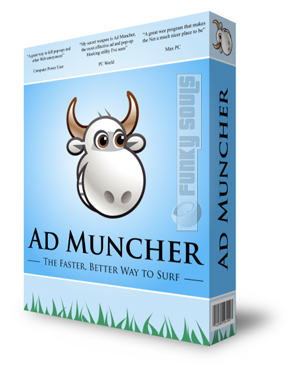
Ad Muncher 已知局限:
1、奶牛不能过滤IE11,包括双核浏览器兼容模式及调用IE11的软件;
2、不能过滤https;不能过滤flashget、本地广告、软件设定的弹窗或等待;
3、在不能识别的页面(4.93按住ctl键,点右键不能呼出工具栏)过滤差或不能过滤;
4、以下需右键点托盘的牛头退出:QQ部分游戏载入慢、领奖慢(需网站修正http/1.0)。
下载地址:http://pan.baidu.com/s/1ntsWfLv
CJX规则、原版绿色版:http://cjx82630.ys168.com/
资源合集:http://pan.baidu.com/share/link?shareid=205267&uk=1660975290
新版就实际上就是去除了正版验证的旧版,最新汉化版由@th_sjy基于官方v4.94.34121英文安装版完整汉化,分别汉化了标准和非标语言资源并调整了部分汉字显示效果。

 Chrome++ v1.8.5 | Chrome浏览器增强软件
Chrome++ v1.8.5 | Chrome浏览器增强软件 Office Tool Plus(Office部署工具)_v10.9.2.2
Office Tool Plus(Office部署工具)_v10.9.2.2 Light Image Resizer v6.2.0_中文绿色破解版
Light Image Resizer v6.2.0_中文绿色破解版 WinNTSetup中文版(系统安装器)5.3.4 正式版
WinNTSetup中文版(系统安装器)5.3.4 正式版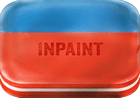 Inpaint(图片去水印工具) V10.2.4 中文破解版
Inpaint(图片去水印工具) V10.2.4 中文破解版
一直用奶牛,可惜停止维护,转向adbaby了
用了Z大这个奶牛,你的网站只能进来主页,贴子一直在刷新,只有标题. 百度去也同样的问题 肿么破
还是支持一下了.
用了Z大这个奶牛,你的网站只能进来主页,贴子一直在刷新,只有标题. 百度去也同样的问题 肿么破
其实 IE11 奶牛也能用的。打个 IE11 补丁就行了。(卡饭有得下载)
cjx停止维护了,adb又只能屏蔽单一浏览器,发愁
用保护伞就行,一开始就用的这玩意,用了4、5年,效果不错,其它软件试过感觉不行全给卸了
现在更新到什么版本了
啥情况
win7 64位系统 打不开软件怎么办
其实 IE11 奶牛也能用的。打个 IE11 补丁就行了。(卡饭有得下载)
终于IE11也能用了。卡饭有高人
给力!
这个4.94太让人失望了,原来一直用4.93,打开网页一直很快,自从换4.94之后,很多网页打开的奇慢,要么就是打不开,要么就是打开半拉。今天实在是受不了了,换回了4.93,一切恢复正常。
还是支持一下了.
看看浏览器
用了Z大这个奶牛,你的网站只能进来主页,贴子一直在刷新,只有标题. 百度去也同样的问题 肿么破
yuuuuuuuuuuuuuuuuuuuu百度