AI模型中转API - 全网最低价的GPT-4 Claude 3 API接口 - 低至一折
nTrun - 与 Win+R 运行完美融合的快速启动软件,优秀的本地程序管理工具。您要做的仅仅是把软件添加到程序之后,便可通过系统功能“运行”,来启动您添加的软件,它能完全关闭;它可让你第一次感受到敲击键盘带来的快感;它,功能超乎你的想象。这是首款利用 Win+R 模式的快速启动工具,非常小巧实用。
<Win+R?>
您或许很少使用此功能,或几乎不用。他是系统的自带功能“运行”。
现在,请按下您键盘中的 Win+R 键,输入程序中您设置的“启动名”回车。
软件启动完毕
<探索>
探索精神使人类走到如今这般科学领域。
nTrun 中有什么值得我们探索的呢?
或许,你会第一次由衷的感到探索的喜悦。
新版变化
ntrun.com/log.html
2017.07.31 nTrun V3.0
- 新特性
1、全新引入数据库结构,更稳定的启动与管理
2、分组模块实现方式改版,支持已分组项目批量转移分组
3、解除分组新建限制,支持10个及以上分组创建
4、支持添加UWP应用,直接将桌面UWP快捷方式拖入新建界面添加
5、支持在主界面列表框目标显示带参数以及UWP应用标注
6、优化程序启动速度,大幅减少不必要的数据加载
7、支持设置/取消开机启动项(StartUp)
8、重构加入/编辑/关于界面,简洁呈现
9、全新设计图标,简洁耐看随心而动
10、全新优化导入导出数据,新版备份文件为.nbs
- 优化
1、去除关于-使用向导,精简无用功能及菜单
2、默认对列表框内项目从小到大自动排序
3、优化设置/取消管理员启动记录问题
4、添加项目默认选中当前进入的分组
5、取消对bat、cmd文件的管理员启动支持
6、右键快捷添加项目支持快捷键N
7、加入或编辑时目标重复的提示文本颜色为蓝色
8、默认皮肤Material修改某些工具的图标
9、频繁刷新图标加载项目的稳定性
- 修复
1、检测重复,加入编辑界面的检测显示错误
2、特殊路径项目编辑无法读取信息
3、搜索状态下双击编辑编辑框行高问题
4、只有一个项目的时候双击编辑无法显示编辑框
5、分组大跨度切换到全部分组时分组名重影的问题
6、进入配置界面时几率性黑影闪烁问题
7、搜索模式下双击编辑后项目目标备注错乱问题
8、双击模式下Alt+E会导致界面变更编辑错乱
程序命令行
1.-l 此命令用于快捷打开已有项目的目标所在目录
命令格式:nTrun启动名 /ml 程序启动名
2./menuadd 此命令用于快捷添加项目|右键菜单调用
命令格式:nTrun启动名 /menuadd 路径
3./pl 此命令用于批量运行系统、个人的命令
命令格式:nTrun启动名 /pl 多个启动名空格分开
命令扩展:支持带参数的启动名,使用<启动名 参数>
4.-c 此命令用于快捷复制已有项目的目标
命令格式:nTrun启动名 -c 程序启动名
5.用备注打开项目
命令格式:nTrun启动名 项目备注
6.-url 此命令用于打开网页,支持批量
命令格式:nTrun启动名 网址
下载地址
官方网站:http://www.ntrun.com

 Office Tool Plus(Office部署工具)_v10.9.2.2
Office Tool Plus(Office部署工具)_v10.9.2.2 Light Image Resizer v6.2.0_中文绿色破解版
Light Image Resizer v6.2.0_中文绿色破解版 WinNTSetup中文版(系统安装器)5.3.4 正式版
WinNTSetup中文版(系统安装器)5.3.4 正式版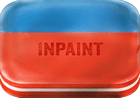 Inpaint(图片去水印工具) V10.2.4 中文破解版
Inpaint(图片去水印工具) V10.2.4 中文破解版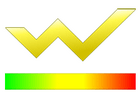 GoldWave中文版(音频编辑器)v6.80.0 便携版
GoldWave中文版(音频编辑器)v6.80.0 便携版
我用BAT命令行实现了一个 有兴趣的可以看一哈 pan.baidu.com/s/1-sPtgf3xvnwX7MibiQ2B8g 密码: pmej
压缩包里的exe文件报毒,但是清理后,竟然添加的应用依然可以win+R 调用
还好吧
快捷方式改个简单的名字丢到Windows文件夹即可了
Rolan的免费版就够好用了。
其实我一直很像说一下,你们有时间打开这个软件,就不能直接点击一下程序图标吗。。。
弱弱的问下,跟直接点图标,有撒区别?
第一,可以完全脱离鼠标操作.
第二,图表过多时关键字更有效.
原理很类似,映射
CLaunch——这个更厉害。
同意+1
请问claunch开机自启是怎么弄的?
没人推荐tlb吗?
我在ssd盘建了个目录,建了快捷方式进去,直接win+r 输入快捷方式命令就好。。输入一次以后就有记录了哦
新建文件夹,把文件夹添加path环境变量,在那个文件夹下放快捷方式,随意命名,Win+R 快捷方式名字,就可以做到一样的效果
那要怎么做到带参数运行呢?
我在用QuickJumplist加音速启动
用雨滴的我 emmm
某些清理软件会把这种额外添加的运行命令给清理掉。。
这个原理不是搜索,当然快,很多人还拿他与搜索软件对比....