AI模型中转API - 全网最低价的GPT-4 Claude 3 API接口 - 低至一折
偶然发现,腾讯QQ无法选择安装目录作为个人文件夹(用于保存消息记录等数据)的保存位置,原来只是因为操作系统的用户账户控制UAC捣的鬼,QQ官方版在Win7以上更高版本的系统不支持此选项,话说解除系统限制后,这样QQ的个人文件夹保存位置就可以自己任意修改了,当然前提还是先禁用用户账户控制UAC。
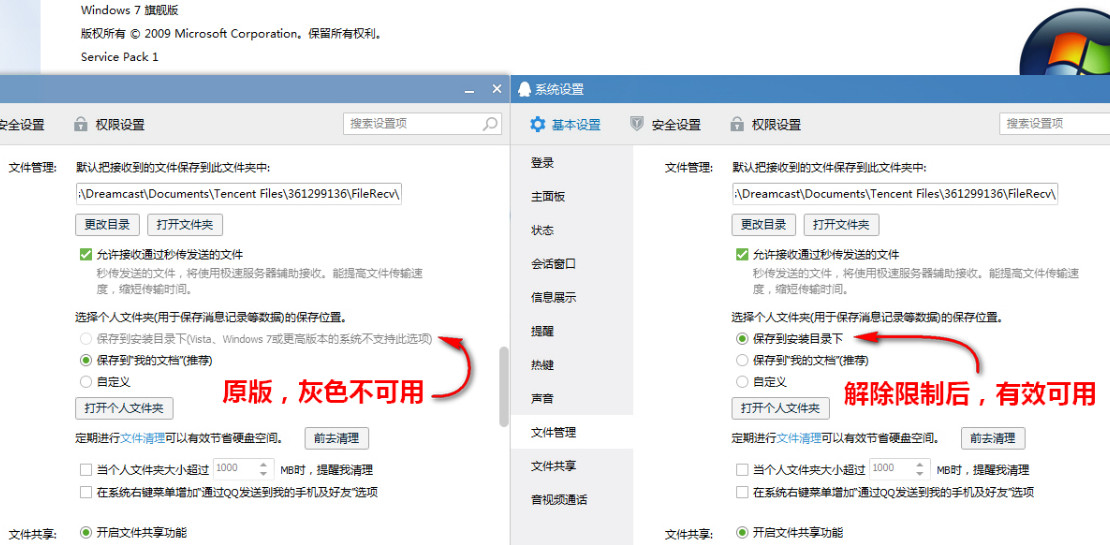
补丁作用
【第一种补丁】
解除设置->文件管理->选择个人文件夹(消息记录等数据)的保存位置->保存到安装目录下 的系统限制
允许随意勾选个人文件夹保存位置->保存到安装目录下(原版在Win7以上更高版的系统不支持此选项)
提示:选中保存到安装目录下此项默认会关闭当前系统UAC,介意的安装后自己去手动开启UAC,关闭 UAC 或许可以解决 QQ 不能保存设置、不能记录主面板位置、不能正常迁移聊天记录等疑难杂症。
如禁用UAC又不想修改QQ原版,其实只需创建以下文件也可以:
C:\Users\Public\Documents\Tencent\QQ\UserDataInfo.ini
内容如下:UserDataSavePath= //这里可随意修改指定目录
[UserDataSet]
UserDataSavePathType=2
UserDataSavePath=C:\Program Files (x86)\Tencent\QQ\Users\
NewVersion=
【第二种补丁】
强制个人文件夹(消息记录等数据)保存到当前目录下;
下载地址 (2018/03/07)
QQ任意修改个人文件夹的位置补丁v8.x.x-v9.x.x
https://423down.lanzouo.com/i0lv0re
QQ强制用户数据保存当前目录补丁v8.9.6-v9.x.x
https://423down.lanzouo.com/i0luzja
QQ强制用户数据保存当前目录补丁v8.7及更早版
https://423down.lanzouo.com/i0luzmd

 雷电模拟器9(64) v9.0.70.0 去广告绿色纯净版
雷电模拟器9(64) v9.0.70.0 去广告绿色纯净版 雷电模拟器5 5.0.80.0 / 3.x 去广告绿色纯净版
雷电模拟器5 5.0.80.0 / 3.x 去广告绿色纯净版 CCleaner中文破解版v6.23.11010 绿色便携版
CCleaner中文破解版v6.23.11010 绿色便携版 腾讯视频PC版v11.92.1411 去广告绿色纯净版
腾讯视频PC版v11.92.1411 去广告绿色纯净版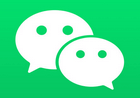 微信PC版WeChat3.9.10.19多开防撤回绿色版
微信PC版WeChat3.9.10.19多开防撤回绿色版
给我整不会了,QQ个人文件夹一直都可以设置为保存到安装目录啊,每次安装QQ都会设置一遍,所以记得很清楚。
改了怕封号~ 现在QQ对修改版的QQ打击好狠的,被抓现在就是永久封号的!
腾讯QQ 任意修改个人文件夹保存位置的补丁.不设置好路径(最好是UserDataSavePath= 这里指定QQ文件夹目录\Tencent\QQ\Users\),不然会出现未知BUG,比如群聊天记录无法搜索了,,,===
Z大 更新下QQ吧
一般把我的文档设置到D盘,少了很多麻烦
+1,我的文档放到非C盘,选我的文档比较方便
UserDataSavePathType这个值是2,不是0
求个9.0的这个补丁
9.0失效 z大能更新下新版的这个补丁吗
分享失效了!Z大补一下吧,谢谢! 不知道支持9.0不
禁了UAC也要把个人文件夹保存到安装目录,这是开历史的倒车
以前的KillUserDataPathCheck打到8.x的站长做的绿化qq上,会出现默认关闭的qq好友上线提示音失效,好友上线会有提示音。需要退出qq,从新登陆,会偶尔正常。
我的版本已经修改了
z大,不明白你的意思,是你的最新的8.7的版本已经添加了QQ强改用户数据保存为当前路径的补丁,还是说什么意思呢?现在发的这个任意修改路径的感觉没以前那个好用,登陆新账号的时候不用再次进设置修改路径就可以。
我说的KillUserDataPathCheck是你做的QQ强改用户数据保存为当前路径补丁。大概是2015年的版本的。您的意思是现在发的这个任意修改路径的补丁,已经解决了好友上线提示音的问题了吗?那个QQ强改用户数据保存为当前路径补丁的还会更新吗?
是的,这个补丁比强制修改保存为当前目录下好些,无副作用!系统设置里可以随意修改
感谢!
求重新推出KillUserDataPathCheck
没必要
好的,谢谢~
ZD老大,原来的QQ强改用户数据保存为当前路径补丁感觉好用,怎么删除了?
百度网盘分享失效了!Z大补一下吧,谢谢!
下载不了
楼下的那个密码是什么
楼下那个密码是什么
File download limit exceeded. You can only save it to Yandex.Disk
Z大大 更新下QQ吧
蛤?
z大啥时候更新QQ啊!