搜狗输入法电脑版是装机必备软件,其打字准,词库全,功能强大,使得输入更高效.搜狗拼音输入法最新版,AI打字准确高效.搜狗输入法去广告精简优化版,移除广告程序精简优化后的用着还不错,至少比官方版用着安心些.
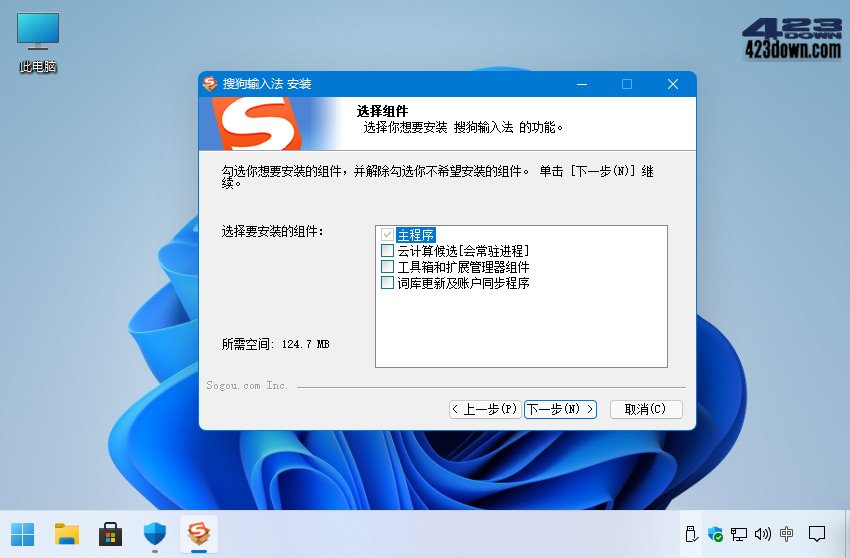
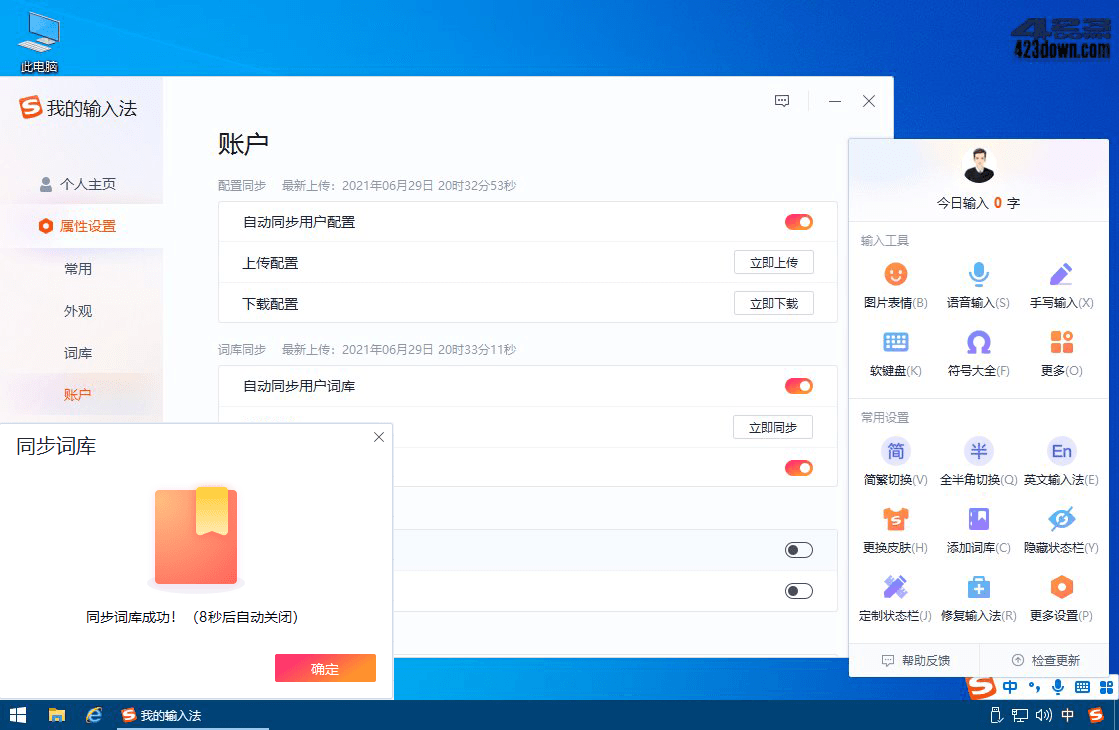
新版变化
升级日志 - 搜狗输入法
https://pinyin.sogou.com/changelog.php
特点描述
搜狗拼音精简版,搜狗输入法精简版,搜狗输入法精简优化版
- 去广告,精简优化,彻底屏蔽检测升级、删除阻止广告弹窗!
- 纯净无广告,无干扰提示,默认无不必要功能程序驻留进程!
- 完全有效阻止下载释放广告程序收集相关信息推送广告行为!
- 可选:云计算候选、词库同步及账户配置同步、工具箱扩展管理器组件
- 删除:所有搜狗广告程序(广告获取模块、搜狐新闻弹窗、勋章推荐弹窗)
- 删除:搜索提示, 颜文字, 修复器, 核心服务, 网络更新, 辅助工具, 崩溃反馈等组件
- 删除:智能输入助手, 图片表情, 皮肤盒子/推荐/flash皮肤等(可在扩展管理器安装)
- 优化:取消各种干扰提示(旺仔助手,智写,搜索候选, 体验计划,账户提醒, 皮肤推荐等)
- 安装程序:可选自定义组件、支持 Windows 10 Metro 模式,支持检测可覆盖安装
- 特别处理:即使安装了账户同步及扩展下载等联网组件 , 无需防火墙阻止也永不升级
# 如何启用语音输入和手写输入?(注意: 仅适用12.x及更早版)
1、安装 ->选择要安装的组件->勾选工具箱及扩展管理器组件
2、在开始菜单-搜狗输入法-输入法扩展管理器,安装启用组件
# 无人值守静默安装参数:
/S =绝对路径默认C盘程序文件夹
/D E:\MyProgram =自定义路径
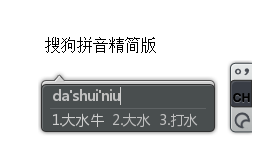
下载地址
内容已被隐藏,要求登陆查看
搜狗输入法16.0正式版 v16.1.0.3097 搜狗输入法官方最新版 (2026/02/11)
 Google Chrome v145.0.7632.68便携增强版
Google Chrome v145.0.7632.68便携增强版 XYplorer中文破解版v28.20.0200 绿色便携版
XYplorer中文破解版v28.20.0200 绿色便携版 Camtasia 2026 (v26.0.3.15135) 中文破解版
Camtasia 2026 (v26.0.3.15135) 中文破解版
为什么在编辑word文档的时候,出现界面失灵。
更新了没放入盘内? 3个网盘都没有
从14开始就没有u模式了,不知道现在16的有没有恢复,没有u模式太不方便
之所以还坚守搜狗拼音,只是因为用了多年积攒了海量个性化词库。谁知道有哪个版本只是输入法,没有那么多乱七八糟的东西啊。简直过不下去了
微软自带的
微信输入法 十分轻量
Rime那个,不需要联网的,我自己一直用
开源的输入法+自定义云同步
智慧版,医生版
6.7 智慧版
有一种工具可以把你的词库导出来转化成别的输入法词库。你没必要死守一个输入法。
把词库导出做成你想要的输入法软件就行了。有专门的词库转换软件百度搜下
可以试试“搜狗拼音输入法8.3智意版(8.3.0.9617)”
首先现在新版本确实恶心,自带各种插件软件,其次没人逼你升级,Z大提供的6.7纯净的很啊,也支持词库,单纯的只有输出法
搜狗的词库,现在本身就有问题。我换了新输入法,自带居然词库更舒服,不再翻页找字了。全自动上下文调频
换的什么输入法?
看新版怎么样!
兄弟还在用XP 好评
兄弟啊。1月26日新出的v16.1.0.2981 版本的runtime.ini文件又忘记了吧?-_-||-_-||
zd兄弟啊。。1月26日新出的v16.1.0.2981版本的那个runtime.ini文件又忘了吧。。-_-||-_-||
又出新版了?
反馈:修改版还是提示更新
越来越大了,有没有什么经典的版本,不需要AI、表情包、斗图、搜索之类的,纯输入的就好。 一个输入法也把自己弄成平台了,关键还会自动安装什么PDF软件……
好像官方可以下载一个8.3版本或者医用版本,这俩比较干净清爽
又有新版了!!
加了什么 多了30余M
弹更新提示了~~