pdfFactory中文激活版是一款PDF文档虚拟打印机,无须Acrobat即可创建Adobe PDF文件,创建PDF文件的方法比其他方法更方便高效.支持将多个文档整合到一个PDF文件,增加字体和便签,PDF加密,去水印,压缩优化.
FinePrint中文激活版是一款Windows虚拟打印机驱动程序,控制和增强打印输出节省墨水,纸张和时间.支持整合打印,双面打印,多页打印,装订线支持,PDF水印,表单和信笺,通过FinePrint节省纸张和墨水,节省打印时间.
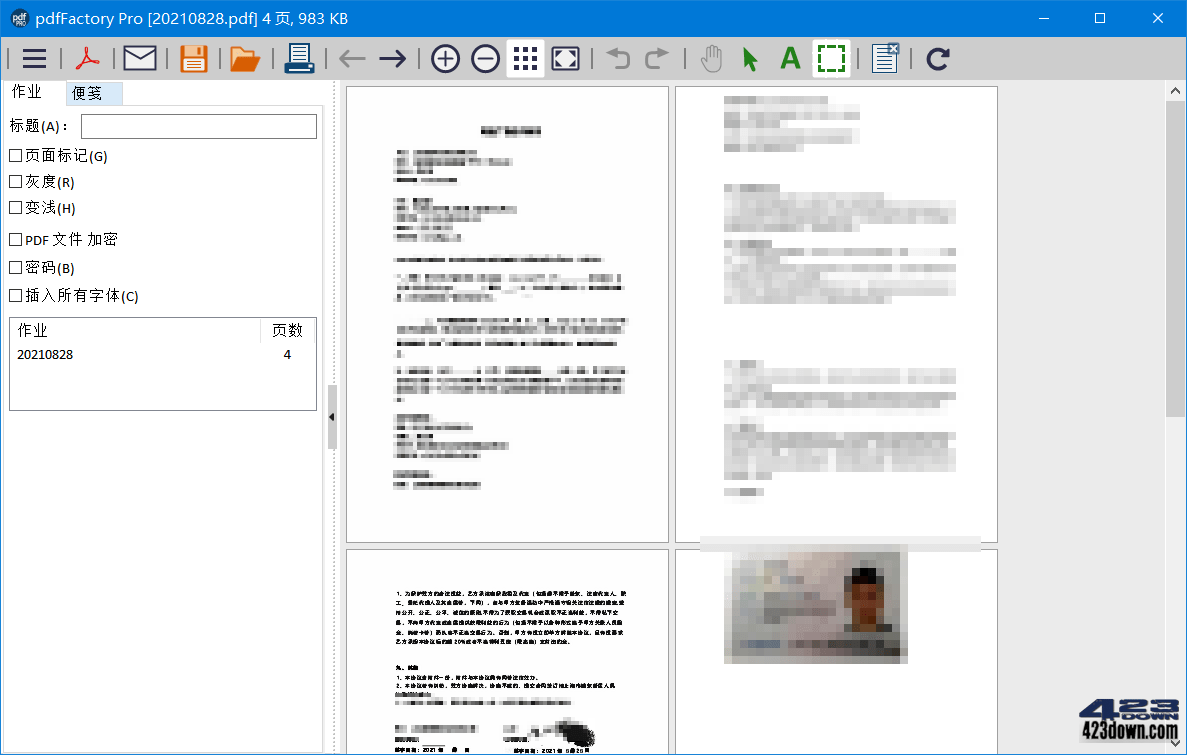
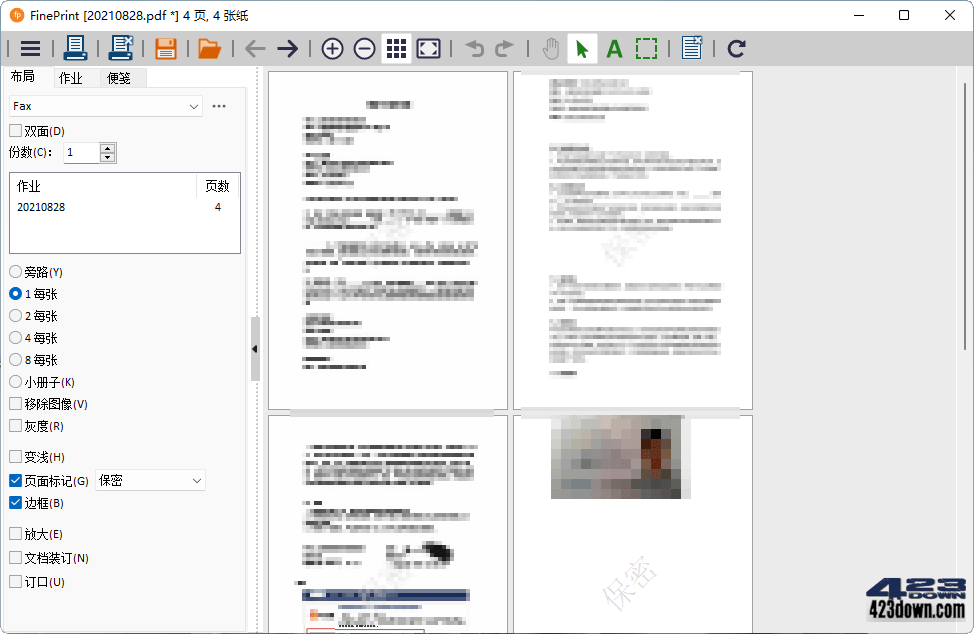
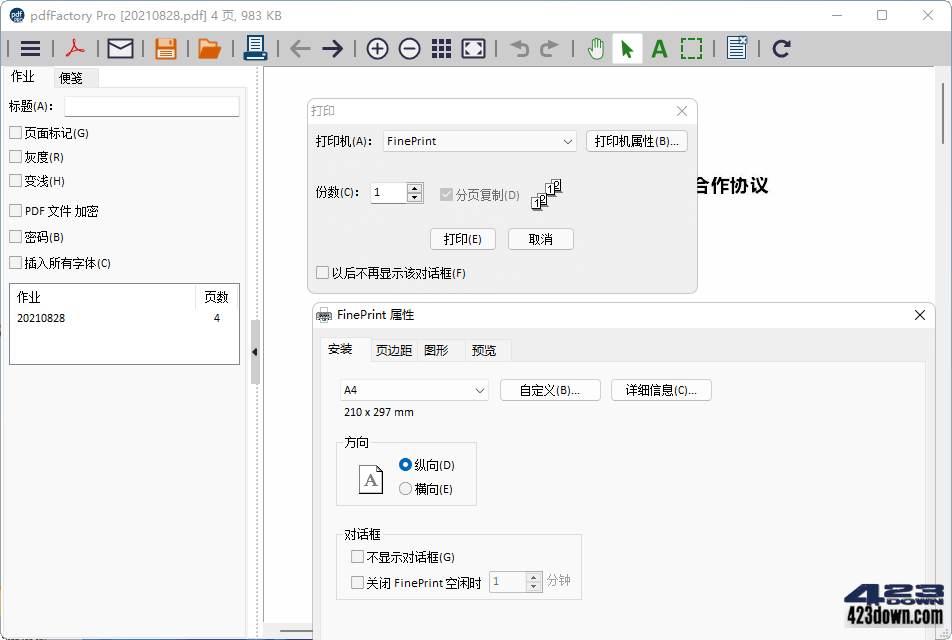
pdfFactory 产品提供了比其他程序更简单、更有效率和更少的花费的创建 PDF 文件的解决方案。pdfFactory标准版本用来创建 pdf 文件,专业版用于需要安全的PDF(法律文档、公司信息等)和其他高级功能的用户。
• 创建 PDF 和打印到纸上: 仅 pdfFactory 允许不用打印两次而打印到纸上和 PDF 文件中。打印不需要 Acrobat。
• 多个文档整合到一个 PDF 文件中:通过创建一个包含多个内容的单独的 PDF 文件,增加了交换的方便。这个功能是自动的。
• 预览: 允许快速、精确地预览 PDF,包括 400% 缩放,不需要先保存文件也不需要用 Acrobat 打开。
• 预览:允许改变加密,内嵌字体,链接处理和书签而无需重新打印原始文档。
• 内嵌字体:确保文档中使用的原始字体能被正确显示,即使接受者的计算机中没有安装相应的字体。
• 页面插入和删除:允许在 PDF 文件创建前删除不必要的部分。这对于从一个长的报告、E-mail 和 web 页创建 PDF 文件有用。
• 通过 E-mail 发送:把 PDF 文件使用默认的 E-mail 客户端发送 。
• 自动保存:自动保存 pdfFactory 打印过的完整内容,所以你可以重新得到以前打印完成得 PDF 文件。
• 动态 URL 链接:自定义类型、下划线和颜色的链接,单击你的鼠标来打开网页和 Email 地址。
• 简单的服务器部署:在服务器上做为共享打印机安装,请查看我们的 服务器版本。
• 书签和目录表: 自动或手动创建书签来在复杂文档中管理和导航。页码,页眉,页脚和水印: 可根据需• 要增加文档的页码,页眉页脚及水印。
• 创建PDF信笺: 专业版中您可以把您的文档保存成信笺,进而应用到不同文档中。
• 整合的任务标签: 显示所有任务并允许你重新排列它们。
• 自定义驱动: 把你的配置保存为多个打印机驱动,所以你对指定任务能快速选择它们。
• 设置初始 Acrobat 显示属性: 例如缩放比例、层和标签配置。
新版变化
pdfFactory Pro Release Notes | FinePrint
https://fineprint.com/pdfp/release-notes/
FinePrint 11 upgrade | FinePrint
https://fineprint.com/fineprint-11-upgrade/
pdfFactory Pro 9.20 / FinePrint 12.20 Multilingual (2026/01/09)
特点描述
pdffactory破解版,fineprint破解版,pdffactory打印软件,pdf虚拟打印软件
pdffactory中文注册激活版,fineprint中文注册激活版,免激活直装版本!
下载地址
温馨提示:应版权方要求,违规内容链接已处理或移除! 要求须知:登录用户中心后,请务必严格遵守版权法规
 Acrobat Pro DC2025.001.21184绿色便携版
Acrobat Pro DC2025.001.21184绿色便携版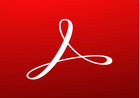 Adobe Acrobat Reader DC v25.001.21184
Adobe Acrobat Reader DC v25.001.21184 MathType中文破解版(数学公式编辑器)v7.11
MathType中文破解版(数学公式编辑器)v7.11
又来晚了,每次都错过。
使用免费的pdf24不香吗?与pdf有关的功能差不多都齐全了。
这个版本有bug,word表格打印出来黑的一片,
太感谢了
安装2016版以上office,就有个微软的虚拟pdf打印机了
Z大 版本更新了
priPrinter最好用!其他两者功能太单一。
确实好用
是的,尽管也不完美,但比这两个要强挺多和方便。
没有比较就没有伤害,今天因为要合并文档,觉得priPrinter不够好,装了这两个虚拟打印机测试,感觉还不如priPrinter呢。
其实wps的高级打印很好用,就是需要会员。
感谢更新啊
没搞懂这款怎么用,一直在abbyy
还是比较喜欢PDFXLiteHome9这个,简单粗暴
每次转换完打印完都会在桌面生成快捷,NND
重新覆盖装一下,不要选择生成桌面快捷方式
新版在设置-自定义-桌面图标-取消勾选
不能登录了?
谢谢。。。。 下载收藏
来晚了,看不到了