金山WPS企业版WPS Office 2019专业版,为你打造新一代办公环境,可以轻松快速访问各类办公服务。WPS2019是一款国产免费办公软件,全面涵盖了文字处理、电子表格,演示文稿、PDF文档。提供强大插件平台支持、免费提供海量在线存储空间及文档模板、兼容所有微软Office格式,支持所有平台跨设备云同步。
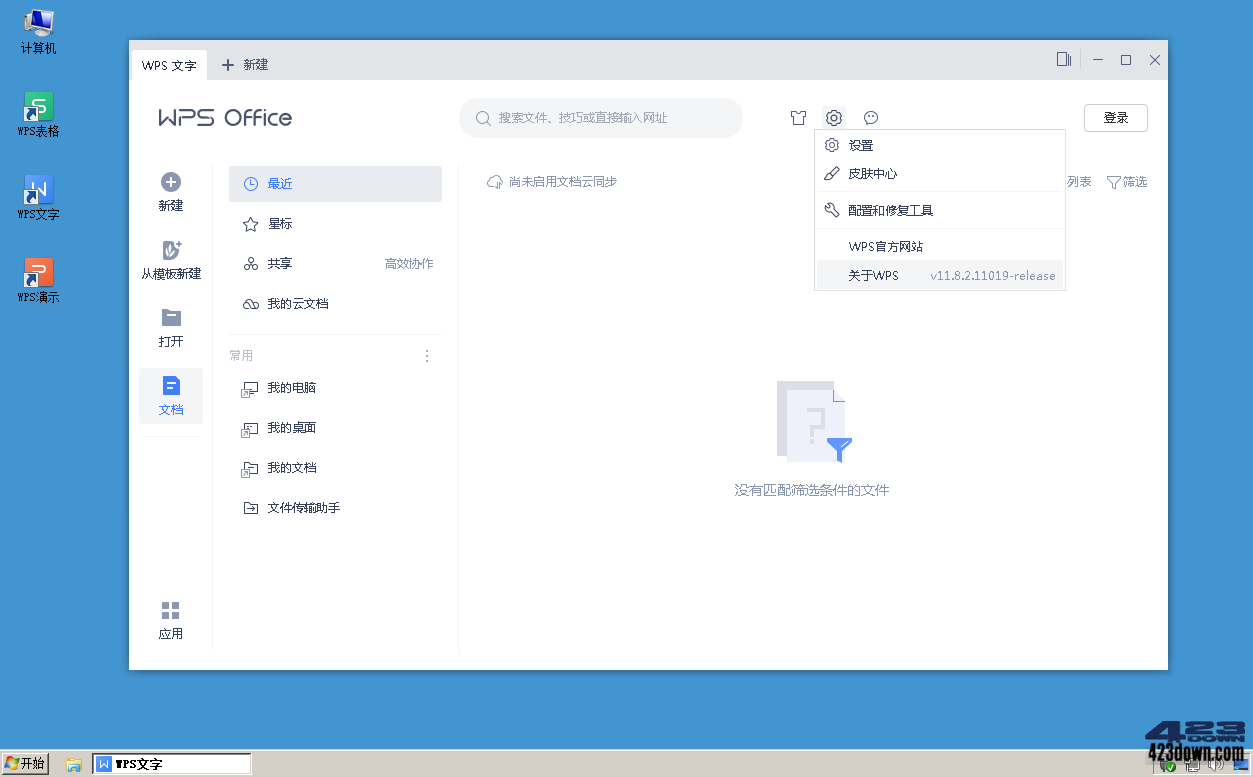

特点描述
1. 官方WPS2019专业版NSIS打包,调用安装配置文件内置终身授权序列号!
﹂序列号提取自博湖县政府专用版 TJ3GN-9NTGQ-GLF7C-YEN8X-TJWML
2. 去广告、无我的电脑WPS云盘、支持账号和WPS云同步
﹂去界面左侧:日历、WPS便签、会议、统计表单 (广告)
﹂去应用中心:分享协作功能网页入口(会议、统计表单)
3. 安装过程会自动移除WPS升级服务和WPS联网验证文件
# 安装配置文件描述(划线的默认没启用)
﹂Setup.exe //官方安装包可读取oem配置
﹂oem.ini //针对企业定制的安装配置文件
[Product] FileRoaming/DefaultRoamingMode=auto [support] EnablePdf2WordV2=true EnableProcessonMind=true EnableProcessonFlow=true Update=false ;取消检测升级 Support2016SN=true ;启用序列号 WPSPlusVersion=true ;安装插件版本 NseVisible=false ;安装VB组件工具#EnableCloudDocs=false ;不显示WPS云文档 #EnableAccount=false ;不显示账户登陆中心IntranetDrive=true ;不显示我的电脑WPS云盘 EnterpriseDocpermission=true ;启用企业版文档权限 EnablePlainWatermarkInfo=false ;输出打印无水印信息 DisableWPSPdfDeskTopShortcut=true ;不创建桌面PDF快捷方式 FileDialogDefWpsCloud=false ;保存对话框可以自定义WPS云文档 OnlineWithoutCloudDoc=false ;不显示广告(日历、WPS便签、会议、统计表单) [Setup] SendInstallSource=1 ;检测安装包 Silent=0 ;0带界面标准安装,1无界面静默安装 Sn=TJ3GN-9NTGQ-GLF7C-YEN8X-TJWML ;终身授权序列号 SourceDir=oeminfo ;源目录支持读取企业OEM配置文件安装
# 无人值守静默安装命令行参数:
/S =绝对路径默认C盘程序文件夹
/D E:\MyProgram =自定义路径
下载地址
内容已被隐藏,要求登陆查看
 Google Chrome v145.0.7632.68官方正式版
Google Chrome v145.0.7632.68官方正式版 MathType中文破解版(数学公式编辑器)v7.11
MathType中文破解版(数学公式编辑器)v7.11 IDM UltraEdit中文破解版 v32.2.0.08 绿色版
IDM UltraEdit中文破解版 v32.2.0.08 绿色版 IDM UEStudio中文破解版v25.2.0.08 绿色版
IDM UEStudio中文破解版v25.2.0.08 绿色版 Java SE Development Kit 25(JDK)_v25.0.2
Java SE Development Kit 25(JDK)_v25.0.2
安装了,为什么插入选项里没有找到图标功能?是精简了吗?
一定要手机号啊,不能用邮箱注册
有大神知道怎么让桌面生成一个快捷图标
如何加经典皮肤?
无法启用宏...
NSIS打包的超不爽,只能静默不像INNOSetup那样可视化自动执行
支持WinXP最后一版不是11473?
官方最新的确是11542,不过11542里连经典皮肤都删了,2019新版皮肤着实瞎眼,一直不太适应,还不如2016。11019版本经典皮肤还在。用哪版就见仁见智了。
关闭所有文档后,可以换比较暗的舒适皮肤
我也喜欢经典皮肤,请问如何加?
这个是最后一版支持XP的版本,所以现在很多网站都发了这个版本。win7以上的用11542也是很好用的。
版本好乱,总是搞不清哪个先,哪个后
WPS2019专业增强版_v11.8.2.11019_特别版竟然没有传统常用的公式【用身份证计算年龄】,而且每打开一个表格,第一次打开,都会标记红点,也就是说,你不修改数据,关闭表格依旧弹出数据被修改是否保存更改的提示框,非常难受。
这个是最后一版支持XP的WPS专业版
条形码有吗
11542打印时候更改打印机属性会导致排版错误,之前的版本评论里已经很多人反馈过了,不要再问了
11542是官方最新版,Z大发11019 特别版,应该是因为这是支持WinXP的最终版。所以,不是WinXP的,继续用Z大以前发的11542吧。