KuerPE维护系统是纯净无广告集维护,办公,娱乐为一体的原创WinPE系统.KuerPE启动系统基于Win10内核64位,小内核多功能,集成大量Intel/AMD相关驱动,内置基本安装维护工具和外置工具包,系统稳定功能实用.
更新日志
2022.08.01
* 内核修复:刷新资源管理器时弹出英文提示
* 重新调整、部分软件更新、安装包全部打包为7z (外置扩展工具包)
2022.07.06
* 修复:安装Office2010后(无论是激活版或未激活版),导致Photoshop安装完卡死不能运行的问题
* 修复:Office2010演示 打开大文件ppt报错的问题
* 添加对ACDSee的安装支持
* 删除内置Drvindex.exe
特点描述
KuerPE Win10 2in1 小内核、稳定极速、经典收藏版
● 网络版:有网络办公娱乐维护版【软件内置+外置】
- 内核版本:19043.844,KuerWin10PE经典版集维护、办公、娱乐为一体!内置工具内置功能有:
﹂7z2107x64(集成右键)、微软输入法指针、计算器,获取哈希值(集成右键),FastCopy(集成右键)!
- mstsc(远程桌面连接)
- MTP(USB连接手机进行文件共享)
- RNDIS(USB连接手机使用手机共享网络)
- BitLocker磁盘解锁
- 网络共享
- 安全移除硬件(弹出USB设备)功能
- 声网服务,自带有线网卡驱动
- 集成VC++ 8,9 运行库
- 搜索
● 维护版:无网络办公娱乐维护版【软件内置+外置】
- 内核版本:19043.844,KuerWin10PE经典版内置部分安装、维护工具!内置工具及内置功能有:
﹂7z2107x64(集成右键)、微软输入法指针、计算器,获取哈希值(集成右键),FastCopy(集成右键)!
- 集成VC++ 8,9 运行库
- MTP(USB连接手机进行文件共享)
- Bitlocker解锁
- 安全移除硬件(弹出USB设备)
- 搜索
● KuerWin10PE经典收藏版纯净内核64位Win10PE,维护版/网络版/2合1合盘:
- 支持:输入法在默认中文简体状态下搜狗拼音或五笔在ultraiso等程序输入中文!
- 支持:Office2007、2010,WSP2016,系列!
- 支持:Photoshop CS CC 文字输入!
- 支持:BCompare 文件夹、文本、注册表 对比!
- 支持:WimTool 挂载、卸载WIM文件!
- 支持:ResHacker修改、保存、文件!
- 支持:PDFXEdit_绿色版(32位、64位)
- 支持:Q-Dir_x64(32位不支持)
- 支持:IP直接访问共享文件夹!
- 支持:磁盘压缩卷、扩展卷!
- 支持:Intel_11、12代平台快速存储
- 支持:Intel_11、12代平台笔记本 触摸板
- 支持:11代和12代RAID硬盘模式
.......................兼容大量程序!
# IP直接访问共享文件夹说明:
未集成凭据窗口!
需先cmd运行命令【net use \\IP /user:用户名 "密码"】
再在资源管理器地址栏输入\\IP 即可访问所有共享文件夹!
注:net use z: \\IP\共享文件夹名 /user:.\用户名 "密码" 此命令直接访问单一的共享文件夹!
问:如何让PE自动连接WIFI?
答:外置文件夹PETOOLS\DeviceDriver\Custom\WI-FI.ini,
自行配置WI-FI.ini 例子:ADSL-wlan BAIYUN2.4G,xc19990505
进PE后即可自动连接WIFI
下载地址
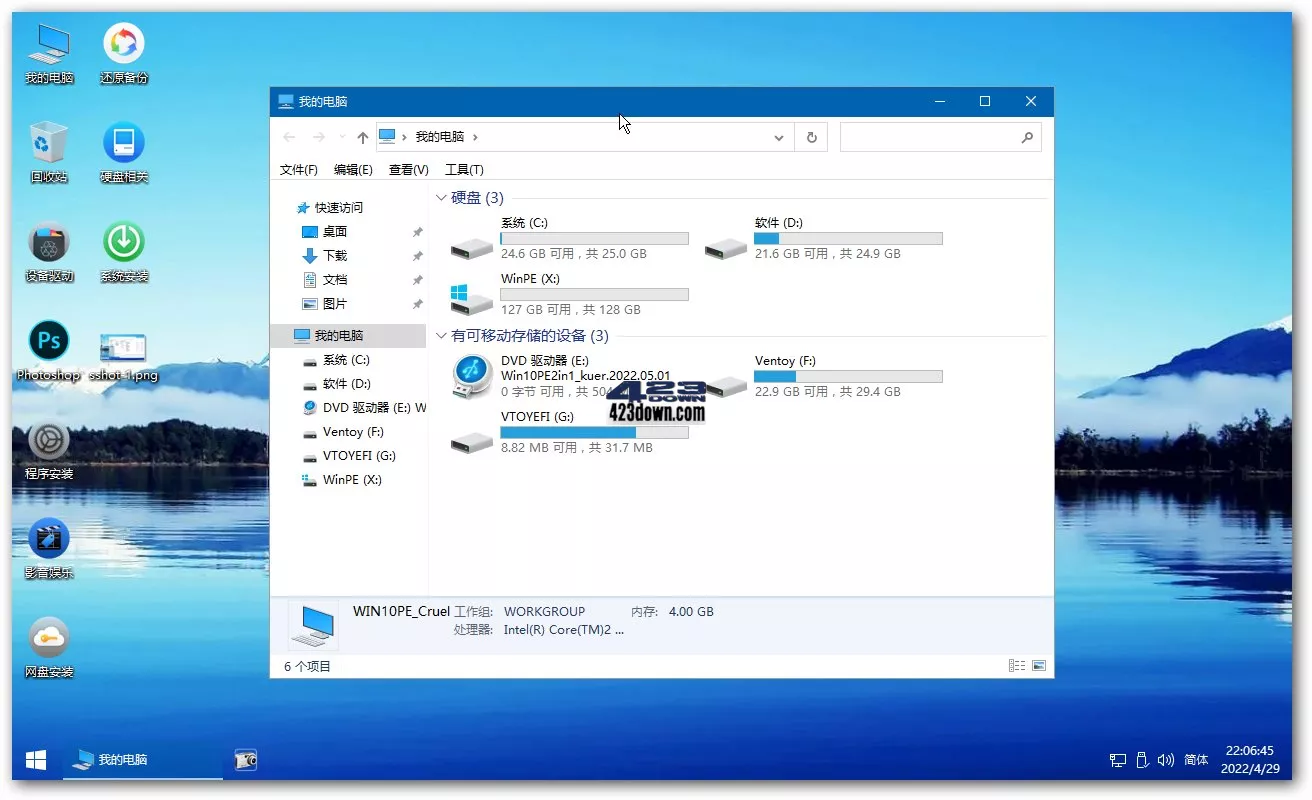
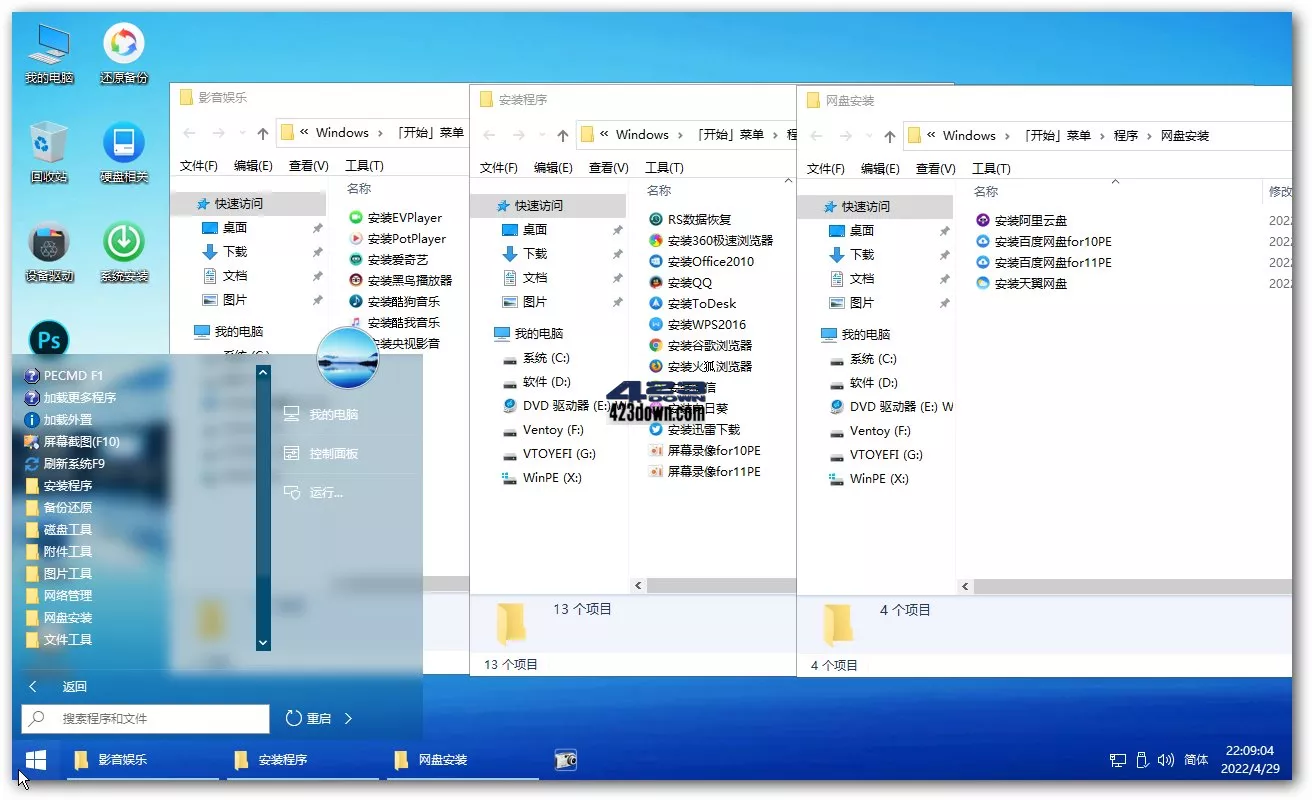
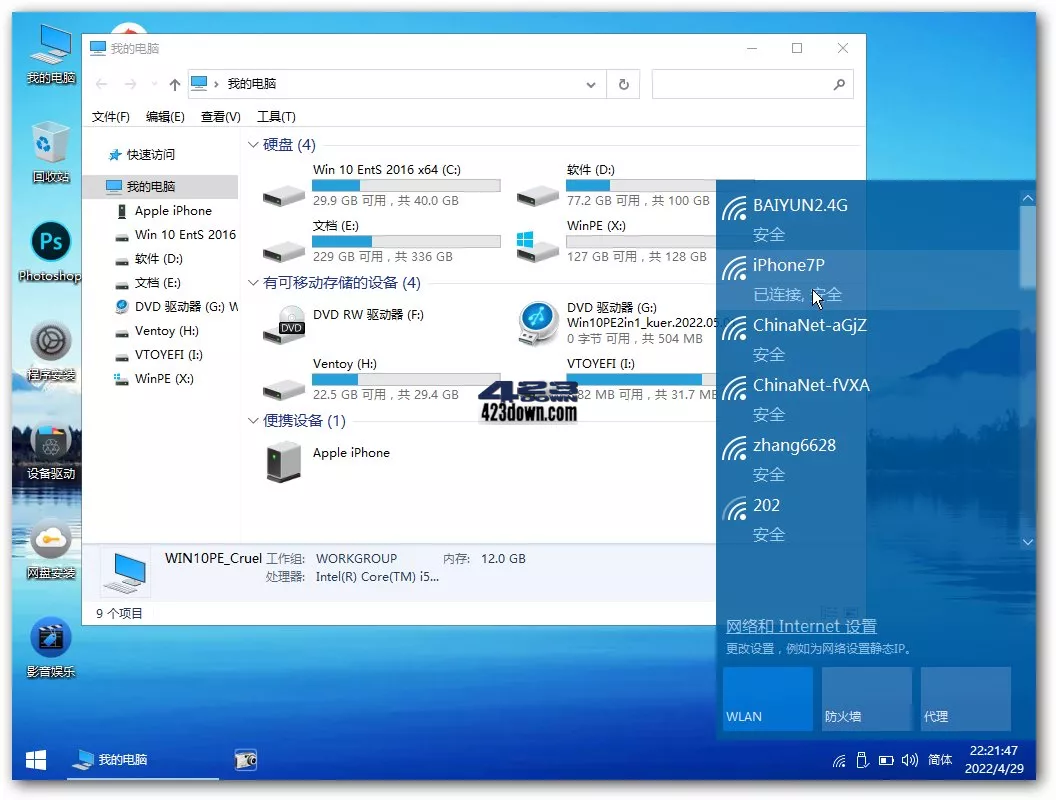
 搜狗拼音输入法PC版v16.1.0.3026精简优化版
搜狗拼音输入法PC版v16.1.0.3026精简优化版 微PE工具箱64位v2.3 2026.01.21 维护增强版
微PE工具箱64位v2.3 2026.01.21 维护增强版 PDF-XChange Editor 10.8.2.407中文破解版
PDF-XChange Editor 10.8.2.407中文破解版 音效增强工具 FxSound Pro v1.1.36.0 免费版
音效增强工具 FxSound Pro v1.1.36.0 免费版 360安全浏览器15.3.6572.0去广告绿色便携版
360安全浏览器15.3.6572.0去广告绿色便携版
带有硬盘工具吗?
最好用的PE,又特别容易DIY,最新的可以到无忧启动论坛下载,超越优启通,微PE,魔术师
wuyou的账号都忘了 站长把最新的转一下 谢谢啊
无忧注册后新人不能下载必须100元升级vip才可以下载
这个pe如何制作?用什么工具制作有3个iso镜像
感谢作者,感谢站长。
看看怎么样
12.10版本的请Z大更新一下
无论U盘启动还是虚拟机都显示这个The operating system couldn't be loaded because a critical system driver is missing or contains errors.
能不能上个PE网络管理器
能不能上个PE网络管理器
如何加载外置程序
谢谢分享
Kuer大侠做的PE不错,但一直没用过他的,原因是不喜欢圆形图标,如果用原图标更容易辨认软件。
羡慕 顺便看看小尾巴
ZD平常用的是哪个PE啊
这个PE 夹带私货了吗 兄弟门
感谢,Kuer的PE比较干净,不错