SCR Screen Recorder - 目前支持移动设备类型最多且最稳定的手机屏幕录像神器!智能平台大多数同类屏幕录像工具都受限于硬件配置,中端机录制出来的视频基本都会卡顿或花屏。SCR屏幕录像对中端机的支持算比较友好,把码率、分辨率调整到合适的数值,中端机也能录制出清晰流畅的视频。
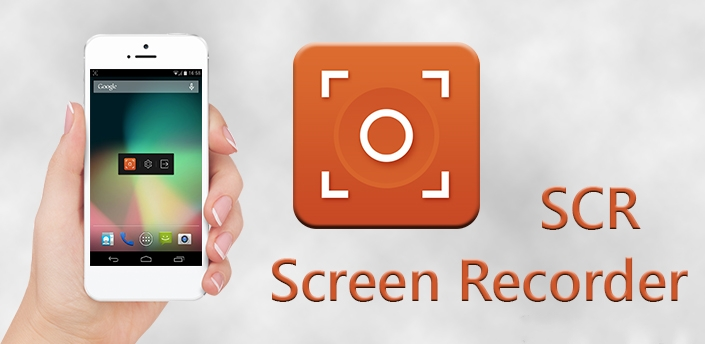
至于旗舰机型,你想怎么录就怎么录,把所有参数调到最高就行了,录制出的视频保证原图画质,极少丢帧,流畅无比。用户可以自由调整的视频参数有视频编码器(软/硬编解码器)、视频分辨率、图像转换处理器(CPU、GPU 或两者混合)、视频比特率、最大帧速率(旗舰机可以调到最高,中低端机要适当降低)、垂直帧(用于录制竖屏视频)。此外你也可以调整音频来源(例如用麦克风录入声音)和音频采样率参数。这些自定义选项已经能完全满足一般的屏幕录像需求了。
作者还额外提供了一些辅助选项,例如隐藏状态栏通知、显示触摸操作(这个极其有用,可以展示你对手机屏幕的操作流程)、视频存储目录、停止录像方式、修正反相颜色。其中“修正反相颜色”可以用来修复花屏之类的问题,遇到类似问题的童鞋可以试试用这个选项解决(具体原因比较复杂,硬件、驱动有可能导致出现这些问题,作者已经很努力解决了)。

新版变化:
v1.0.3
– 修复 BUG,优化性能
v1.0.2
– 增加了更新通知
v1.0.1
– 进入正式版阶段
– 去除了许可验证,专业版向所有用户开放
因为 Google 给 Lollipop 开放了录像的接口,所以第三方 App 想要录像的话已经不再需要 ROOT 权限了。SCR Screen Recorder 本身的功能就非常强大,可以提供的个性化选项非常丰富,而 SCR 5+ 几乎就是 SCR Screen Recorder 的克隆版,区别只是不需要 ROOT 权限而已,功能得到了完整的保留,建议在使用 Lollipop 的童鞋优先使用此版,毕竟使用系统提供的接口来录像会更加稳定。
安装 SCR 5+ 并开启后,系统会向你弹出一个提醒窗口,提醒内容是“SCR 屏幕录像将开始截取您的屏幕上显示的所有内容。”,大家按照 Toast 消息提醒勾选“不再显示”然后点击“立即开始”即可,否则会因为没有权限使用系统录像接口而导致无法录像。
使用方法:
– 需要ROOT权限
– 锁屏两秒或直接重启本应用即可停止录像
– 录像视频文件保存在/sdcard/ScreenRecorder/目录
下载地址:
http://yunpan.cn/cjqXJ9nHhgHzp 访问密码 c999
http://userscloud.com/go/embed/3nzw9e9f2vcb
SCR Screen Recorder Pro v1.0.3 简繁中文版专业版 (安卓4.0+)
SCR 5+ Pro v0.1.2 简繁中文版专业版 免ROOT专用!(安卓5.0+)
SCR 5+ 是免 ROOT 版,无需 ROOT 权限,目前仅限 Lollipop 使用。by iKira: 提交官方中文翻译、精简语言、解除验证、对齐优化!
@iKira:“官方原版已经自带完整中文了(中文翻译由我提交),不过作者有时会忘记更新最新提交的翻译,欠鄙视。我提供的版本是自付费购买的专业版,完善了中文翻译,精简了无用的他国语言,安装包体积更小,运行的稳定性与官方原版无异。并且不会有许可验证。”
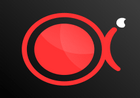 傲软录屏(ApowerREC)v1.8.5.1.0 中文破解版
傲软录屏(ApowerREC)v1.8.5.1.0 中文破解版 Mirillis Action中文破解版V4.47.1绿色便携版
Mirillis Action中文破解版V4.47.1绿色便携版 Camtasia 2026 (v26.0.1.14418) 中文破解版
Camtasia 2026 (v26.0.1.14418) 中文破解版 酷我音乐APP v12.0.6.1 去广告破解豪华vip版
酷我音乐APP v12.0.6.1 去广告破解豪华vip版 TikTok国际版APP v43.1.4抖音TikTok解锁版
TikTok国际版APP v43.1.4抖音TikTok解锁版
啊 链接没了
为什么没百度盘链接?
链接没了
分享已删除呀…
SCR 5+ 免 ROOT 版,平常的安卓机用不了吗?
目前仅限 Lollipop 使用,Lollipop 以下的版本不能使用,谁能介绍一下“Lollipop”指的是什么呢?
这都不知道?Lollipop安卓棒棒糖啊
用了,还不错
2015-05-22
SCR 5+ Pro v0.1.2 + SCR Screen Recorder Pro v1.0.3 by iKira
v1.0.3/v0.1.2 – 修复 BUG,优化性能
SCR 5+ Pro v0.1.1 (397KB)
SCR 5+ 是 SCR Screen Recorder 的免 ROOT 版,无需 ROOT 权限即可录制屏幕录像,不过目前仅限 Lollipop 使用,Lollipop 以下的版本不能使用。
仅限 Lollipop 使用,这是什么版本的机型
大大辛苦了
v1.0.2
– 增加了更新通知
v1.0.1
– 进入正式版阶段
– 去除了许可验证,专业版向所有用户开放
Z大,能不能出个微会的优化版,去掉 百宝箱 和 游戏中心 就行
看看什么
试试看
荣耀6p点不出设置界面 😮
可以用,原来我没打开悬浮窗
魅族不能用 提示没root 但以root
恩,应该是不兼容Flyme系统,谁能提交这个BUG上去?
魅族root的问题 装上Supersu能用了 只是不能录手机内声音 只能录麦克
手机没有root就不能用么
不能
v0.21.6 What's New
Face Cam issues fixed.
To avoid system UI crashes on Android 5.1 don't select "Don't show again" checkbox on screen capture permission dialog.
Android 5.1 support.
Detection of corrupted videos and integration with MP4 Video Repair app.
Face Cam view resizing.
Time-lapse video recording.
Bugfixes.