微PE工具箱是一款免费纯净无广告的WinPE装机维护工具.WePE工具箱是装机维护最得力的助手,最后救命稻草.化繁为简,小材大用,一键安装,极速启动.微PE工具箱,最好用的PE启动盘,没有之一.无任何广告推广,内核完整精简,性价比超高的第三方工具合集.WePE2.3最新版采用全新Win10PE内核,堪称最好用的全能PE维护系统.

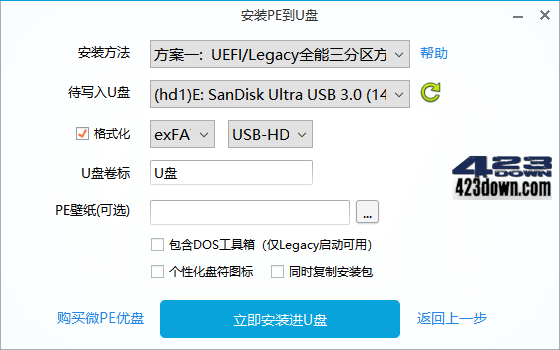
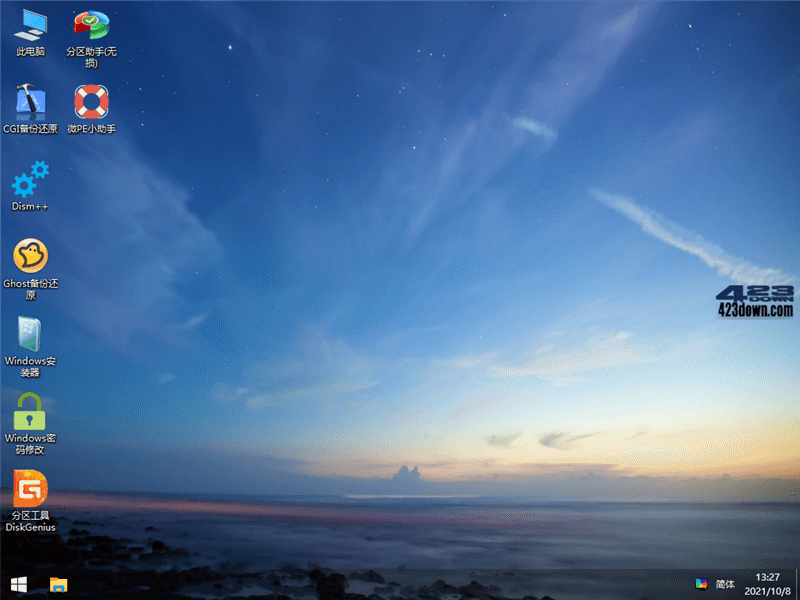

新版变化
微PE工具箱 - 官网
https://www.wepe.com.cn/download.html
2023.06.22 v2.3正式版更新说明:
久等了朋友们,端午安康,微PE工具箱2.3终于更新啦。
2.2版本经过1年多的检验,其实非常稳定,本次更新目的是延续其生命力。
重点是增加新机器的支持、为内核打补丁、以及常规软件更新。
我们也正在制作新的11内核,届时我们会将收集到的2.3版本的其它建议在新内核中逐步安排。
内核部分的更新:
1. 打入了新的VMD驱动和一些IO驱动,支持更多新机器了。
2. 应对CVE-2023-24932的一些调整,延长此内核生命周期。
3. 对内核进行了精简和调整,更加小巧精悍了。
软件部分更新:
1. 更新分区助手到9.13.0版本。
2. 更新Diskgenius到5.5.0.1488版本。
3. 更新WinNTSetup到64位5.3.1版本,32位为4.2.5。
4. 更新CPUZ到2.06.1版本。
5. 更新7ZIP到23.01版本。
6. 新增计算器工具。
7. 新增桌面硬件信息工具。
8. 另外,对一些不符合时代发展的软件进行了删减。
安装包部分更新:
1. 使用UNICODE方式重新编码安装包,解决外文系统乱码。
2. 优化安装过程中一些细节,提高安装成功率。
WePE_64_V2.3.exe
Size: 238591028 bytes
File Version: 2.3
Modified: 2023年6月22日, 16:16:32
MD5: FF350F20C45582DF749C2498A5DDF149
SHA1: 5A49967DEC0A6459F3002A33DF172DB2ABF3480E
CRC32: D4E91EB4
WePE_32_V2.3.exe
Size: 191403288 bytes
File Version: 2.3
Modified: 2023年6月22日, 16:23:30
MD5: 661C352BA4AE60B08B6DC47656A23C14
SHA1: EDF399BC80C6906A777C30CCA0BBB4555CE0A16E
CRC32: AD84CDA4
下载地址
微PE工具箱 v2.3 官方正式版 (2023/06/22)
https://www.123pan.com/s/A6cA-i2HJh
 微PE工具箱64位v2.3 2026.01.21 维护增强版
微PE工具箱64位v2.3 2026.01.21 维护增强版 系统安装器WinNTSetup中文版 v5.4.2正式版
系统安装器WinNTSetup中文版 v5.4.2正式版 优启通VIP版(EasyU) v3.7.2025.0326 最新版
优启通VIP版(EasyU) v3.7.2025.0326 最新版 Win11 v22H2(22621.2134) twm000精简版
Win11 v22H2(22621.2134) twm000精简版 杏雨梨云PE杏雨梨云启动维护系统2023端午版
杏雨梨云PE杏雨梨云启动维护系统2023端午版
2.3的安装包有问题,无论是64还是32,双击没反应,不会有任何界面,但是会驻留进程。
2.2就可以安装。
电脑问题
现在的pe号称维护全能,但是powershell维护却没有哦。。麻烦
2.3删除了密码修改功能,看官网介绍可以在DISM++里修改,但在微PE系统里DISM++里面没有“账户管理”功能。
研究好久终于知道怎么用了,打开DISM++后右边会有你的系统盘文件,点开你的系统盘文件后就会出现账户管理,立马就可以清除密码了
试了一下 的确可以 感谢指点
感谢指点!
新版本EFI文件所在分区可以隐藏了!
怎么隐藏呀?
2.3的64位版本 无法自定义桌面
2.3版没有Windows密码修改
有密码修改。在dISM++里面。
没找到,难道我的是假的
研究好久终于知道怎么用了,打开DISM++后右边会有你的系统盘文件,点开你的系统盘文件后就会出现账户管理,立马就可以清除密码了
由于Ventoy的存在,发布pe的时候,可以直接发iso嘛,现在还要下载自己整一下
ventoy不支持安全启动,每次给别人装系统的时候很麻烦,都要先进BIOS里把安全启动关了才行
2.3版本没有密码修改工具了
我也发现了没有了密码修改
研究好久终于知道怎么用了,打开DISM++后右边会有你的系统盘文件,点开你的系统盘文件后就会出现账户管理,立马就可以清除密码了
哪有系统文件盘啊
2.3版本无法加载win11
微pe如何启动时桌面右上角显示硬件信息
真麻烦分64 32都不知道用哪个?
这个真的是非常好,小巧纯净,启动快,很实用,非常感谢作者和楼主!
这个工具箱有联网功能么?
不能联网
没有,作者已经在官网说了永远不会有。
一直在用微PE,简洁纯净,启动快,用完没法用别的了
我不是推广,天意的pe那也是非常赞的,不信你试试,