谷歌浏览器2026最新便携增强版,Google Chrome浏览器增强版,无更新组件集成增强补丁,Chrome++增强软件功能包括:保存数据实现便携式,增强标签页和标签栏操作方式,移除开发者模式警告和更新错误警告等.
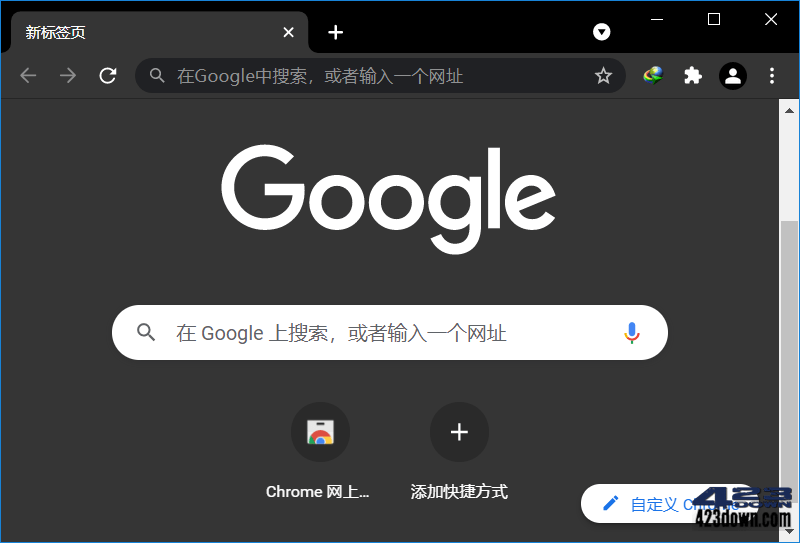
新版变化
Chrome Releases
https://chromereleases.googleblog.com
Chrome 145 新版特性:
- 图像格式回归:重新支持 JPEG-XL 格式(需手动开启)
- AI 能力升级:集成 Gemini 侧边栏,支持自动浏览
- 界面优化:实验性支持垂直标签页(需手动开启)
- 开发支持:新增 WebMCP 协议,优化 AI交互
- CSS 增强:支持 text-justify 属性及多列布局换行
特点描述
• 无升级、便携式、绿色免安装,即可以覆盖更新又能解压使用!
• 此增强版,支持右键解压使用,Win7系统可以自定义安装位置
• 加入Chrome增强软件补丁 Chrome++ 1.15.0 (version.dll)
﹂Chrome++特点 (原始作者@shuax,新作者 @Bush2021)
├—关闭标签页增强 (双击左键关闭标签页、右键关闭标签页)
├—保留最后标签页 (保留最后一个标签页不关闭,手动点关闭除外)
├—鼠标标签栏滚动 (鼠标悬停在标签栏时使用鼠标滚轮切换标签页)
├—在浏览器窗口任意位置按住右键时可以使用鼠标滚轮切换标签页
├—移除flash锁区,移除2020年过期警告 (v88版彻底删除了Flash支持)
├—移除管理员身份运行的警告
├—移除开发者模式警告 (无需开启开发者模式直接安装第三方扩展程序)
├—便携式,程序放App目录,用户数据文件放Data目录(兼容原版数据)
├—移除关于版本更新错误警告 (因为是绿色版所以没有自动更新功能)
* 启动软件App/chrome.exe, 增强功能通过App/version.dll补丁实现
* 由于是便携版,不会和其它版本冲突,不想用了直接删掉整个文件夹
• 根目录加入优化启动.bat , 可快速追踪参数快捷方式和屏蔽以下提示
• 屏蔽了Win7系统的提示通告 (获取将来的更新,需要Win10或更高版)
• 采用的不带更新组件服务的官方正式版,删除Chromium多语言Pak
• 自解压安装释放过程,移除系统Chrome升级计划任务项及残留数据
提醒:如果启动提示应用程序错误, 请取消杀毒软件的保护所有浏览器
# 无人值守静默安装参数:/ai /gm2(默认绝对路径D盘)
静默安装指定位置:/ai /gm2 /InstallPath="自定义路径"
示例:软件包.exe /ai /gm2 /InstallPath="D:\MyProgram"
• 常规运行=安装版(含开始菜单快捷方式和程序卸载项的快捷方式)
• 右键解压=绿色版(本身不提供便携式的软件要手动运行绿化处理)
下载地址
Google Chrome v145.0.7632.46 增强版(绿色便携版)
Google Chrome 109.0.5414.168 Windows 7 or later
https://www.123pan.com/s/A6cA-biAJh
 搜狗拼音输入法PC版v16.1.0.3097精简优化版
搜狗拼音输入法PC版v16.1.0.3097精简优化版 Google Chrome v145.0.7632.46官方正式版
Google Chrome v145.0.7632.46官方正式版 Camtasia 2026 (v26.0.2.14963) 中文破解版
Camtasia 2026 (v26.0.2.14963) 中文破解版 Revo Uninstaller中文破解版 v5.4.7.0 绿色版
Revo Uninstaller中文破解版 v5.4.7.0 绿色版 Glary Utilities中文破解版v6.38.0 绿色便携版
Glary Utilities中文破解版v6.38.0 绿色便携版
IDM集成不上去啊
144.133版本只要一打开chrome应用商店,或者搜索就闪退
144.133版本怎么有闪退呢?以前从来没有过的
来看浏览器的