VMware Workstation中文版是一款功能强大的VMware虚拟机软件.最新VMware精简版集成许可密钥免激活,最大特色是已解锁支持安装MAC OS X客户操作系统,添加了微软MSDM,DELL SLIC的BLOS支持,号称世界史上第一位解决,VMware中文注册精简版相比原版体积小,功能实用性较强,安装方便深受部分用户喜爱.
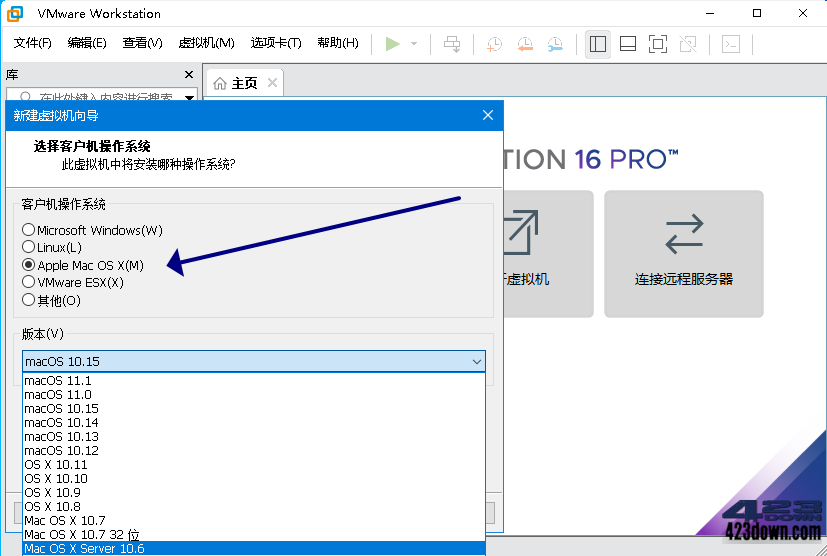
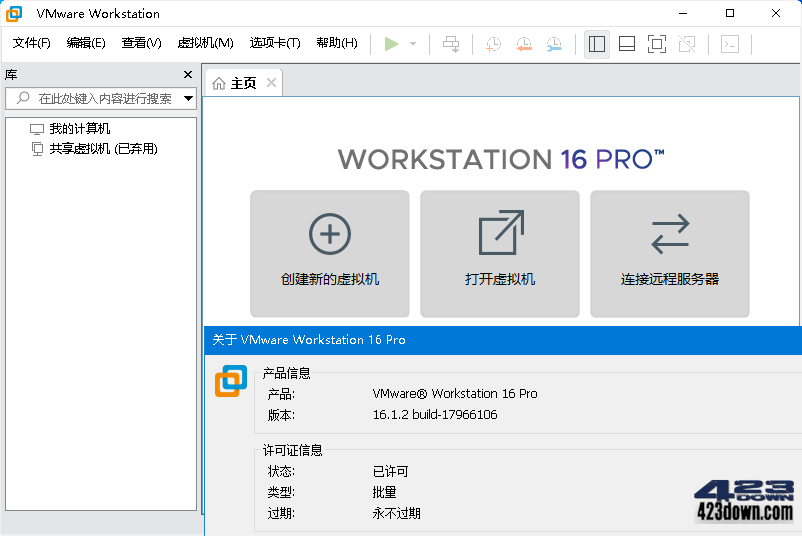
特点描述
by cuiplay
• 精简列表:
- VMware Tray(托盘程序)
- VMware VIX(导出OVF支持)
- Visual Studio(微软VS工具集)
- VirtualPrinter(虚拟打印机驱动)
- VC Runtimes Redist(VC++运行库)
- 除英文、中文外的其它多国语言包文件
- 除Windows外其它VMware Tools ISO
• 主要特色:
- 修改添加 APPLE OSK,可以安装MAC OS X(无需再使用Unlocker MacOS 解锁补丁)
- 解除OSX Server 安装限制,修改添加 DELL SLIC2.7 + MSDM + SLP + Virtual PC XP
- 直接在安装程序中集成CDK,调整安装UI,安装好即注册!
VMware Workstation全系列合集 精简安装注册版 支持SLIC2.6、MSDM、OSX
BIOS 支持OEM激活 Windows XP/7/Vista/Server 2003R2/2008R2, 2012R2, 2016, 2019, 2022, 2025(17.6开始);
EFI BIOS支持OEM激活Windows Vista/Server 2008, 2008R2, 2012, 2012R2, 2016, 2019, 2022, 2025(17.6开始);
VISTA~2025对安装盘无要求,导入OEM证书和系统版本对应的OEM-CDK即可激活(证书网盘已提供、CDK自找)
# 安装Mac OS X,需编辑虚拟机设置 -> 选项 -> 高级 -> 勾选“通过 EFI 而非 BIOS 引导”
• 如何安装VM MacOS 客户机?
::官方版不支持安装,此精简版已解除限制,具体使用步骤:
1.新建虚拟机 -> 硬件兼容性选VM10.x -> Apple Mac OS X
2.新建好虚拟机后,找到你新建的镜像名称文件“名称.vmx"
3.然后添加1行参数保存启动虚拟机即可:smc.version = "0"
系统要求
VM16:硬件要求高,Windows 10 或更高版64位
VM15:硬件要求中,Windows 7 或更高版64位
VM12:硬件要求低,Windows 7 或更高版64位
VM10:Windows XP 或更高版32位和64位旧版
注意:VM14版本开始不支持某些旧的电脑硬件,
会提示不支持或安装失败, 如遇到请退回12版本。
注意,VM11 及后续版本 仅支持 X64 系统使用!X86 请用 10 版本系列!
注意,VM16 不再支持 Win7 系统使用!Win7 请用15.5及以下版本系列!
下载地址
VMware Workstation 精简安装注册版所有版本(网盘包含绿色精简版)
├—VMware Workstation Pro v17.6.4-24583834 中文精简安装免费版
├—VMware Workstation Pro v16.2.5-20904516 中文精简安装注册版
├—VMware Workstation Pro v15.5.7-17171714 中文精简安装注册版
├—VMware Workstation Pro v12.5.9-7535481 中文精简安装注册版
├—VMware Workstation v10.0.7-2844087 中文精简安装注册版
https://www.123pan.com/s/A6cA-8sHJh
 搜狗拼音输入法PC版v16.1.0.3097精简优化版
搜狗拼音输入法PC版v16.1.0.3097精简优化版 Microsoft .NET Runtime(.net10.0) v10.0.3
Microsoft .NET Runtime(.net10.0) v10.0.3 Camtasia 2026 (v26.0.2.14963) 中文破解版
Camtasia 2026 (v26.0.2.14963) 中文破解版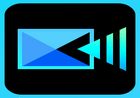 威力导演2026 PowerDirector v24.1.1404.0
威力导演2026 PowerDirector v24.1.1404.0
安装一直卡在安装虚拟网络驱动的步骤
我这17.6.1和17.6.2的WIN11如果用WIN+L锁屏后会出现卡死的情况,退回17.5.2就没事了
我也是,17.6.2 贼卡 各种BUG 退回17.5.2 贼顺畅
从17.6开始,很多实用功能被移除了,比如Unity 模式、蓝牙等功能。却带来了新的bug。建议还是用老版本的好用。
17.5.2版本可以轻松安装win11,17.6.0版本无法安装?谁知道这是怎么回事?如何处理?
怎么添加VMware Tools ISO,给了IOS文件不给添加方法-额
ISO放入VM安装目录
17.5版本开始,我的笔记本安装虚拟机,会在使用一段时间后虚拟机界面黑屏卡死,宿主机A卡报错。降级16版本就没问题。和精简版没有关系,原版一样会出bug。有谁遇到类似问题了么?顺带,我这边重置socket也没用。
显示设置里把3D加速关了试试
精减版为什么比原版大好多?
不会呀,原版618M,下载地址转到“博通”主页了,当初大家还不知道如何下载,那是从在线升级抓到的地址,不含tools不是完整版。