字体渲染脚本,默认使用苹方字体加阴影,让每个页面的字体变得有质感。
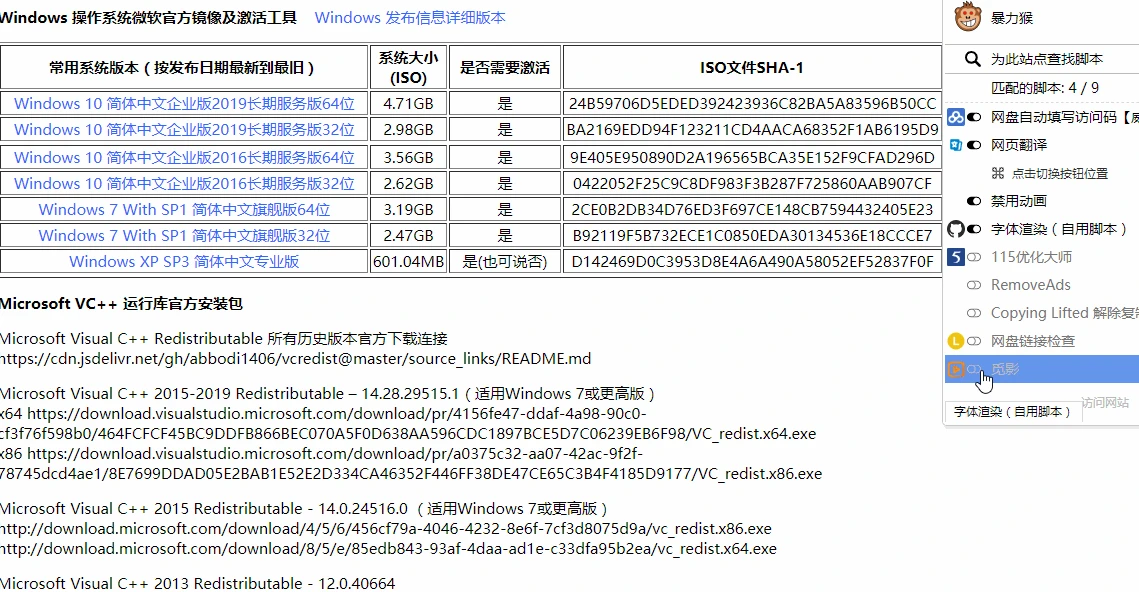
安装地址
字体渲染脚本,作者F9y4ng 首发 2020-11-24
https://greasyfork.org/zh-CN/scripts/416688
禁用动画(禁止网页动画效果,减少CPU占用率)
作者kkocdko,首发日期2019-10-12,通用版本
https://greasyfork.org/zh-CN/scripts/391083
脚本管理器扩展Tampermonkey / Violentmonkey
https://chrome.google.com/webstore/detail/tampermonkey/dhdgffkkebhmkfjojejmpbldmpobfkfo
https://chrome.google.com/webstore/detail/violent-monkey/jinjaccalgkegednnccohejagnlnfdag
 Chrome++(Chrome浏览器增强软件)v1.14.0
Chrome++(Chrome浏览器增强软件)v1.14.0 MyChrome v3.8.42 Chrome浏览器增强软件
MyChrome v3.8.42 Chrome浏览器增强软件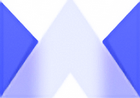 Wetab新标签页_浏览器插件超级实用的小组件
Wetab新标签页_浏览器插件超级实用的小组件 edge++ 1.5.1 for 95.0 Edge浏览器增强软件
edge++ 1.5.1 for 95.0 Edge浏览器增强软件 天翼云盘助手v2.1.12 大文件免客户端下载脚本
天翼云盘助手v2.1.12 大文件免客户端下载脚本
真的丑。。
const shadow_r = 1; //建议控制在4~8之间
mactype一直能用,基本无需求
阴影太重了,看不习惯
看着眼晕,这个我用不了。
最根本的还是要关闭directwrite,用mactype
正解 但现在的CHROME官方版本已经没有DW选项了 只有本地化的才有
这阴影也太严重了,把阴影颜色和大小调整到最小也不自然啊
不好看 用不习惯
眼睛看近视了,阴影这么糊
不好看 看不习惯
感觉和微软雅黑区别不大,多分享点你用的脚本
这又不是字体,给文字添加平滑抗锯齿和阴影效果的,类似MacType,你打开凤凰网(该网站坚持使用难看的点阵宋体),然后打开和关闭这个脚本对比一下就知道差别了。MacType搞不定Edge的字体渲染,用这个就搞定了,感谢分享!