edge++,Microsoft Edge浏览器增强软件,微软Edge浏览器补丁插件,可实现增强标签页操作功能,数据便携式保存,强制实现flash插件支持,解除Flash地区封锁限制,移除扩展开发者模式警告及更新错误提示。
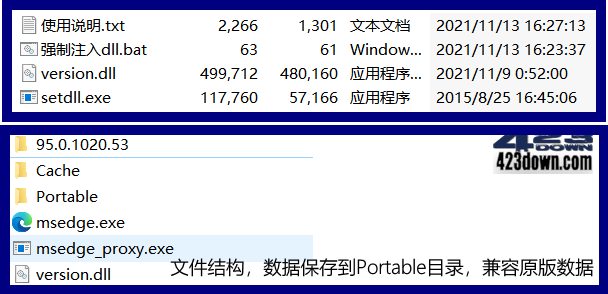
特点描述
edge++增强版特点(作者:耍下shuax)
├—双击关闭标签页面(提示:64位有效,32位已失效)
├—保留最后标签页(点X不行,防止关闭最后一个标签页时关闭浏览器)
├—鼠标悬停标签栏滚动
├—按住右键时滚轮滚动标签栏
├—移除flash锁区,移除2020年过期警告(v88版彻底删除了Flash支持)
├—移除管理员运行警告
├—移除开发者模式警告(无需开启开发者模式直接安装第三方扩展程序)
├—便携式,程序放App目录,用户数据文件放Data目录(兼容原版数据)
├—移除更新错误警告(因为便携版基于无更新版或已移除自动更新组件)
# 由于是便携版不会和其它版数据冲突,不想用了直接删除掉整个文件夹
# 增强特性通过将version.dll注入到Edge浏览器msedge.exe加载实现的!
# 如何制作无升级组件的便携版?
1. 下载Edge官方离线安装包msi,安装复制或提取软件到edge++插件所在文件夹
2. 把压缩包中的两文件(setdll.exe和强制注入dll.bat)复制到edge程序所在位置
3. 然后然后双击 强制注入dll.bat(或者点右键管理员运行),不出意外就能成功!
2021.11.09
- 更新edge++1.5.1,增强特性完全适用edge95或更高版
- 网友更新的,采用注入式,用户数据保存到Portable目录
下载地址
edge ++ v1.5.1 x64 for edge95+ (2021.11.09) / v1.2 x86
https://423down.lanzouo.com/b0f19ghqf
https://pan.baidu.com/s/1vmb03d3advlMZS4uw41VNw
Edge官方正式版可更新版离线安装包 (固定下载直连地址)
64位 http://go.microsoft.com/fwlink/?LinkID=2093437
32位 https://go.microsoft.com/fwlink/?LinkID=2093505
Edge官方所有版无更新版离线安装包 (第三方查询推送慢)
https://t.me/MSEdgeUpdates
https://github.com/ADeltaX/MSEdgeBot
edge不显示新建标签页广告资讯和网址(微软对中国区特供)
添加快捷方式运行参数:--force-local-ntp //强制本地NTP
edge去新建标签页广告资讯和网址补丁(直接改原文件移除)
https://423down.lanzouo.com/ib458ha
 Autodesk Revit 2026.4.0_多语言中文破解版
Autodesk Revit 2026.4.0_多语言中文破解版 Microsoft Edge 144.0.3719.115绿色便携版
Microsoft Edge 144.0.3719.115绿色便携版 IObit Uninstaller Pro_v15.3.0.1_中文破解版
IObit Uninstaller Pro_v15.3.0.1_中文破解版 Win11 v23H2(22631.6495) 小修稳定极限版
Win11 v23H2(22631.6495) 小修稳定极限版
最新的121.0.2277.83版本 插件做便携版已失效 浏览器不能运行了
Z大 不好意思看错了 没失效
Z大 最新版本112.0.1722.64 增强补丁已失效
我的Edge不需要Flash支持,因为,本人从来不玩Flash类型网游。
有IE11的Flash就足够支持Flash类型老单机游戏了。至于以后,估计不会再有Flash类型新单机游戏。
95.0.1020.53 原版version.dll竟然又能用了....
shuax又更新了??那chrome的更了么?
找到了个方法 可以手动强制注入一下dll ht去掉tp去掉s://三w.cnblogs.com/KangYh/p/11290945点html
edge 1.5.1 x64 微软Edge浏览器增强软件
还是不停提示有可用更新,各位大佬有没有解决办法
Edge++1.5.0和Edge87.0.664.75官方离线包,依然会自动更新。
问题重现方法:删除注册表项HKEY_CURRENT_USER\SOFTWARE\Microsoft\EdgeUpdate,重新启动Edge,稍等片刻就会开始更新,更新文件在:C:\Users\用户名\AppData\Local\Microsoft\EdgeUpdate。
想自定义功能的可以用greenchrome,先将winmm.dll改成version.dll,配合chrome使用需修改chrome主程序的文件名,配合Edge使用,除了修改主程序文件名外,还需要按照Chrome++ 1.2压缩包中动图的操作,按序号导入第一个函数才能加载dll
shaux的version.dll去掉效验使用更自由
打开你的网站怎么还有个谷歌人机验证
怎么加载flash啊