腾讯TIM(QQ办公简洁版)是一款专注于团队办公协作的跨平台沟通工具.登录后,你的QQ好友都在,TIM电脑版办公社交软件提供云文件,在线文档,邮件,日程,收藏等好用的办公功能,界面简洁清晰,QQ好友和消息无缝同步.
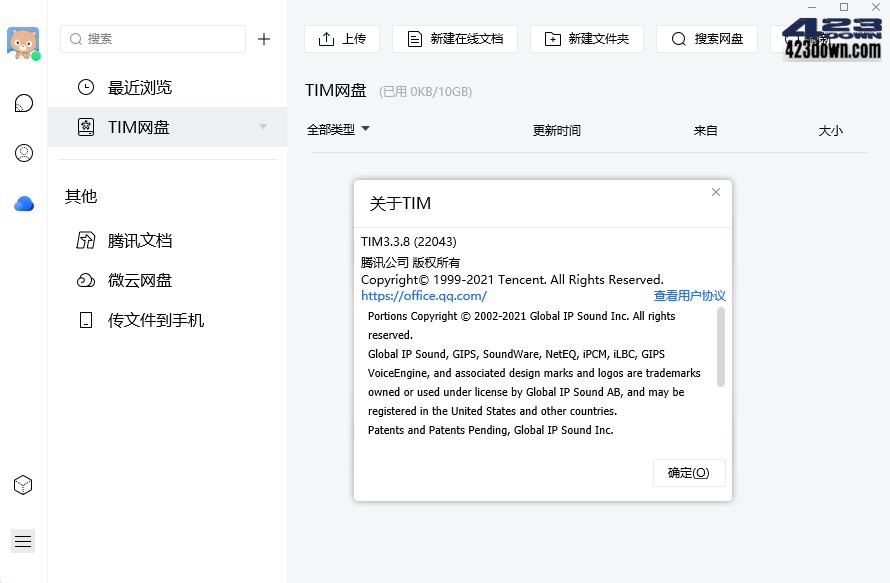
新版变化
TIMPC版,TIMWindows版更新日志
https://office.qq.com/support.html#logs
最近更新:
腾讯TIM“云文件”停止服务公告,因业务调整
TIM“云文件“功能于2022年12月5日停止服务!
关于修改
• 如何使用这些修改补丁制作TIM绿色版?
1、下载PCTIM官方版, 右键7-zip打开压缩包提取file
2、下载 腾讯软件运行库TXSSO,右键7z提取TXSSO
├—或7z打开TIM封包*\.rsrc\2052\MSI\102\TXSSO
3、将TXSSO文件夹放到file\bin文件夹目录里面即可
4、下载TIM去校验补丁,放到"file\bin"文件夹下执行
提醒:如装的官方版要先卸载,原版安装后有驱动保护!
下载地址
腾讯TIM官方版 v3.5.0(22143) for Windows (2024/09/06)
https://dldir1.qq.com/qqfile/qq/TIM3.5.0/TIM3.5.0.22143.exe
腾讯TIM去效验补丁、去旧版登陆限制补丁、各种相关补丁!
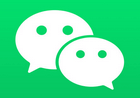 微信PC版 WeChat v4.1.7.30 最新官方正式版
微信PC版 WeChat v4.1.7.30 最新官方正式版 YY语音(歪歪语音)V9.52.0.0多开去广告绿色版
YY语音(歪歪语音)V9.52.0.0多开去广告绿色版 腾讯QQ PC版v9.7.25(29417) 官方QQ怀旧版
腾讯QQ PC版v9.7.25(29417) 官方QQ怀旧版
现在官网最新版,已经是3.5.0啦!
但您这个版本,还是2023年11月的,老大,是不是该更新一下了??
TIM3.5.0.22143_20240906.exe
TIM3.4.8.22138_20240222.exe
TIM3.4.8.22124_20231103.exe
做个绿色版啊
哈哈,等着绿色版本。
同样期待
求绿色版
感觉TIM也不怎么更新了,希望出个绿色版
求绿色版~~~~~~~~~~
求绿色版
绿色版快出来,谢谢。
希望楼主能做一个绿色版本
22138更新
这辈子等不到pc版的的 黑暗模式 微信和tim了
啥时候做一个TIM NT版
坐等绿色版
官方已更新3.4.7.22085
230423,又无法输密码登录了,手客户端报错提示,当前版本过低,请升级最新版本 00020。。。扫描登录的话,手机报错提示,你的身份验证失败,请重新登录app,请再修复下这个2.3版本啊,谢谢
确实如此。我还以为是自己的号出问题了。返回上一版问题就解决了。
安装完成,点开软件,提示“无法定位程序输入点CreateThreadpoolWork于动态链接库KERNEL32.dll上”。
c盘有kernel32.dll,安装过2022年3月的微软运行库。
不知道XP下还有没有能用的QQ
以前一直是升级QQ软件,升到9.2.5,也都能用,但是重做了个C盘,再重新安装QQ软件,就不行了。
重新安装以前的旧版本,可以点开,但是提示版本低用不了;装新一些的,最新版,或是这个版本,就提示这个,软件打不开。
有什么办法啊?您这都是高手,请教了。
另外,以前的聊天软件的目录还在,(聊天内容都清除了,但是文件夹都还在),那目录没放在C盘。
装旧版本的VC2015-2019运行库再试试?
要用旧版的,外国人那个运行库要35版本,太新的QQ不行的
第一次能登录后面就会提示版本过低,tim去旧版提示补丁无效,Z大考虑重置旧版补丁没有