xb21cn精简Win11系统最新版,xb21cn Win11 24H2预览版,xb21cn Win11精简系统下载,xb21cn Win11 24H2精简版,xb21cn Windows 11 24H2精简版,xb21cn Win11 Build 26120精简版,xb21cn Win11精简版系统无更新企业版.xb21cn精简版Win11纯净版系统,xb21cn系统纯净无第三方软件,xb21cn精简系统下载.



特点描述
xb21cn精简Windows 11 24H2 Build 26200 xb21cn系统Win11精简版
无更新版:转换企业版G版、深度精简优化、彻底阉割更新、占用低性能高!
- 详细版本: Windows 11 24H2(OS build 26200.5603) 企业版G x64 Dev
- 集成2025年5月累积更新和安全更新及堆栈更新,并启用Net3.5和Net4.8
- 桌面提供授权转换脚本,支持转为服务器版的DC授权,支持服务器管理器
- 移植服务器版统一写入筛选器功能:UWF + WEF,并汉化集成GUI控制器
- 彻底阉割系统更新功能,去更新选项、极限精简WinSXS,故不可以更新!
- 移植增加:蓝牙设备、人脸识别、触屏等功能,集成网卡触摸屏等驱动
- 功能精简:杀毒、hyv、小娜、pdf、xps、iis、ps和服务器相关组件
- 功能保留:人脸和指纹识别、WMP、IE、旧版组件、打印机、SMB
- 破解驱动数字签名(可免F8安装无签名驱动,主要是旧网卡驱动)
- 添加中文美式键盘(默认隐藏微软输入法图标可在语言自行添加)
- 修改替换:原版老旧驱动(主要是网卡驱动,国产数字可能误报)
- 集成驱动:英特尔i219v网卡/触摸屏等驱动 (主要针对的旧电脑)
- 默认管埋员帐户,优化调整:关闭防火墙,禁用各种不常用服务
【不可更新精简版使用说明】
系统仅做了部分注册表优化,服务为原版。如需进一步降低进程,可自行禁用不需要服务!
** 自建账户:释放完系统 ESD 后删除文件夹 Windows\Panther
** 破解驱动数字签名(可免F8安装无签名驱动)
** 集成统一写入筛选器:UWF 和 GUI控制器 、集成 NET3.5
一、精简项目:
Defender、Hyper-V、Cortana、XPS、IIS、BitLocker等办公不常用组件
二、保留系统绝大部分功能
打印机、wmp、IE、SMB、SNMP、TCPIP、TFTP、Telnet、工作文件夹、计算器、远程桌面
旧版组件、远程差分、PDF、PowerShell、截图、orc、手写识别、人脸、完整驱动等
三、可在线或离线安装的组件:
各国语言、基本输入法、语音识别、补充字体 和 部分小补丁
文件信息
xb21cn精简Win11 24H2系统无更新极限精简版(2025年5月Dev预览更新版)
26200x64.5603_20250520-(CC8C7E03838336FBD19BC33294B79BC7).esd
制作发布上传时间:2025年5月20号,文件大小:1,725,773,019字节(1.60G)
下载地址
https://www.123pan.com/s/A6cA-AKHJh
 Advanced SystemCare 19 Pro v19.1.0.176
Advanced SystemCare 19 Pro v19.1.0.176 Microsoft Edge 144.0.3719.104绿色便携版
Microsoft Edge 144.0.3719.104绿色便携版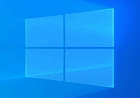 Windows 10 22H2 Build 19045.6812 RTM
Windows 10 22H2 Build 19045.6812 RTM Win10 v22H2(19045.6812) 小修深度精简版
Win10 v22H2(19045.6812) 小修深度精简版
兄弟们,请教xb大神最新网盘地址,老的报错了,谢谢!
xb21cn 好久没有更新版本了,怎么回事?
小兵的系统卡,不如不忘初心和小修的
xb21cn最新发布网盘或者网站在哪里
1月20日的更新,自建账号有点问题,请看一下,谢谢
这个版本号?正式版:26100.2894,Dev版:2610.2992.
不好意思,写错了,目前最新版应该是:正式版为26100.2894,Dev版为26120.2992。
24H2 整体而言BUG较多,不知道2454这个怎么样
大神,视频不能预览.....
我想要这款win11 24H2 Build 26120.2152.1,能成功共享打印机,在一个办公室内,总是无法共享打印机,需要借助第三方付费软件修复,才能解决共享打印机0X00000709错误,希望大老能解决自身免费共享打印机的,不要借助第三方软件。