万能驱动VIP版(简称EasyDrv)是IT天空出品的一款智能识别电脑硬件并自动安装驱动的驱动安装工具.它拥有简约友好的用户界面,驱动覆盖面广泛,智能精确识别硬件设备,万能驱动搭载了IT天空团队精心整理制作的离线驱动包.这是到目前为止,针对当前主流硬件设备收集和整理得最为全面的驱动集合,支持市面上绝大多数主流硬件,兼容以往多数旧硬件.驱动包经过合理的整合与压缩工作,以尽可能小的体积支持尽可能多的硬件设备.

新版变化
[VIP] 万能驱动 v7.23.712.1 (2023.07.21 发布)
# 更新日志 - 程序
[7.22.1028.3826]
01)修正程序授权至2023;
02)修正配置文件识别,支持 "Win11" 标识;
03)修正系统标识识别,修正对 Server 版系统的识别;
04)其他未列出的细节修正。
[7.21.1122.3822]
01)修正程序授权至2022;
02)修正系统识别,支持 Windows 11;
03)升级编译器。
# 更新日志 - 驱动
万能驱动 v7.0 (64位 Win10专版) 2023-09【Windows 10 x64】
1、【显卡】更新 AMD Radeon R2/R3/R4/R6/R5/R7/R9/RX系列显卡驱动23.9.1版
2、【显卡】更新 Intel TGL/RKL/RPL/ADL/Arc系列显卡驱动31.0.101.4676版
3、【显卡】更新 NVIDIA GeForce600-GeForce4000系列桌面/移动显卡驱动537.13-DCH版
4、【网卡】更新 Intel英特尔 PRO100/1000系列网卡驱动28.2.1版
5、【网卡】更新 Realtek瑞昱RTL81xxx系列网卡驱动10.068版
6、【无线网卡】更新 Intel Wireless 无线网卡驱动22.250.1.2版
7、【无线网卡】更新 Realtek瑞昱 8822CE Wireless无线网卡驱动2024.10.228.5版
8、【无线网卡】更新 Realtek瑞昱 8851BE Wireless无线网卡驱动6101.19.110.0版
9、【无线网卡】更新 Realtek瑞昱 8852AE Wireless无线网卡驱动6001.10.355.0版
10、【芯片组】更新 Intel MEI芯片组驱动v2316.5.0.0版
11、【芯片组】更新 Intel Software Guard Extensions驱动2.19.100.4版
12、【磁盘驱动器】更新 Intel英特尔RST VMD Controller驱动19.5.7.1058版
13、【其他设备】更新 Intel英特尔蓝牙芯片驱动v22.250.0.2版
14、【其他设备】更新 O2Micro OZ777读卡器驱动v2.1.101.10650版
15、【其他设备】更新 Realtek 0139读卡器驱动10.0.22621.31282版
16、【其他设备】更新 Realtek 5227读卡器驱动10.0.22621.21366版
万能驱动 v7.0 (32位 Win10专版) 2023-09【Windows 10 x86】
1、【网卡】更新 Intel英特尔 PRO100/1000系列网卡驱动28.2.1版
2、【网卡】更新 Realtek瑞昱RTL81xxx系列网卡驱动10.068版
3、【芯片组】更新 Intel MEI芯片组驱动v2316.5.0.0版
4、【其他设备】更新 Realtek 0139读卡器驱动10.0.22621.31282版
5、【其他设备】更新 Realtek 5227读卡器驱动10.0.22621.21366版
万能驱动 v7.0 (64位 Win7专版) 2023-09【Windows 7 x64】
1、【显卡】修复部分 NVIDIA 显卡驱动不能安装的问题
万能驱动 v7.0 (32位 Win7专版) 2023-05【Windows 7 x86】
1、【显卡】新增 兆芯KX-5000/KX-6000核显驱动10.17.19.0034版
2、【芯片组】新增 兆芯KX-5000/KX-6000主板USB XHCI驱动6.1.7600.6101版
运行参数
(1)/r 或 /reboot
自动重启(部署中无效)
(2)/u 或 /unzip
只解压不安装(PE下无效)
(3)/c 或 /clean
安装后删除已解压驱动
(4)/a 或 /auto
自动执行(兼容fa/forceAuto旧参数),部署中无需设置此参数亦自动
可以组合使用,例如安装完成后自动删除已解压的驱动再重启,/a /c /r
下载地址
 Camtasia 2026 (v26.0.3.15135) 中文破解版
Camtasia 2026 (v26.0.3.15135) 中文破解版 搜狗拼音输入法PC版v16.1.0.3097精简优化版
搜狗拼音输入法PC版v16.1.0.3097精简优化版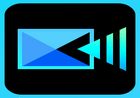 威力导演2026 PowerDirector v24.1.1404.0
威力导演2026 PowerDirector v24.1.1404.0 HEU KMS Activator(KMS激活工具) v63.3.1
HEU KMS Activator(KMS激活工具) v63.3.1 Topaz Photo(Ai图片修复软件)V1.2.1 破解版
Topaz Photo(Ai图片修复软件)V1.2.1 破解版
Z大,Win7版本重置了,可以更新一波。
万能驱动 7(7.24.1126.1,Windows 7 重制版)
又仔细检查了一下,把右上角设置 网址导航的√ 去掉就不会改主页了。
改浏览器主页。把软件推荐的 2个√ 去掉了再使用还是改浏览器主页,2345的主页太恶心了。在网上下载了驱动总裁1.9.19.0版本,这个好像挺干净的。
8.0出来了
SamDrivers 23.10 没有什么说法,可以试试
给教室希沃大电脑试了Sam离线驱动,重启后无限蓝屏进不去系统,还好我有准备键盘和U盘不然就要被班主任真实了
[VIP] 万能驱动 v7.23.925.3 (2023.10.13 发布)
天空就今天更新了驱动和PE,麻烦版主大佬分享一下新版本。谢谢
妈的,安装驱动捆绑2345全家桶。大家不要上当
你在pe安裝不就好了,在系統裡直接裝那咋可能木有推廣軟件
IT天空大xiao子正在赶来的路上
你不要用就好了,右键删除你不会吗???
这个是可以关的 在下面有个软件推荐 把四个勾去掉就行了 但是还是很恶心 IT天空大xiao子正在赶来的路上
相比来说,驱动总裁更恶心,残留的东西更多,群里也全是孝子,万能驱动只是相对来说较好;个人用户用些干净点的在线驱动软件也行(可能要翻q)
听说2.8版之后就很恶心了,不扫码没法用。好在我还保留的2.7版,不需要扫码。还有1.9版,记得是没有卸载不掉的问题,但可惜x86版跟X64版的程序不通用
驱动总裁封装用3.0.110不改主页,好用;若是安驱动,驱动总裁完整版win10-1.9.19.0这个版本好用。