360极速浏览器是基于Chromium内核的首款64位双核浏览器,360极速浏览器X版采用Chromeium132极速内核,支持IE内核,极简无弹窗广告,全新阅读模式,新标签页壁纸功能,专业级导航,性能更好,体验更佳,速度更快.
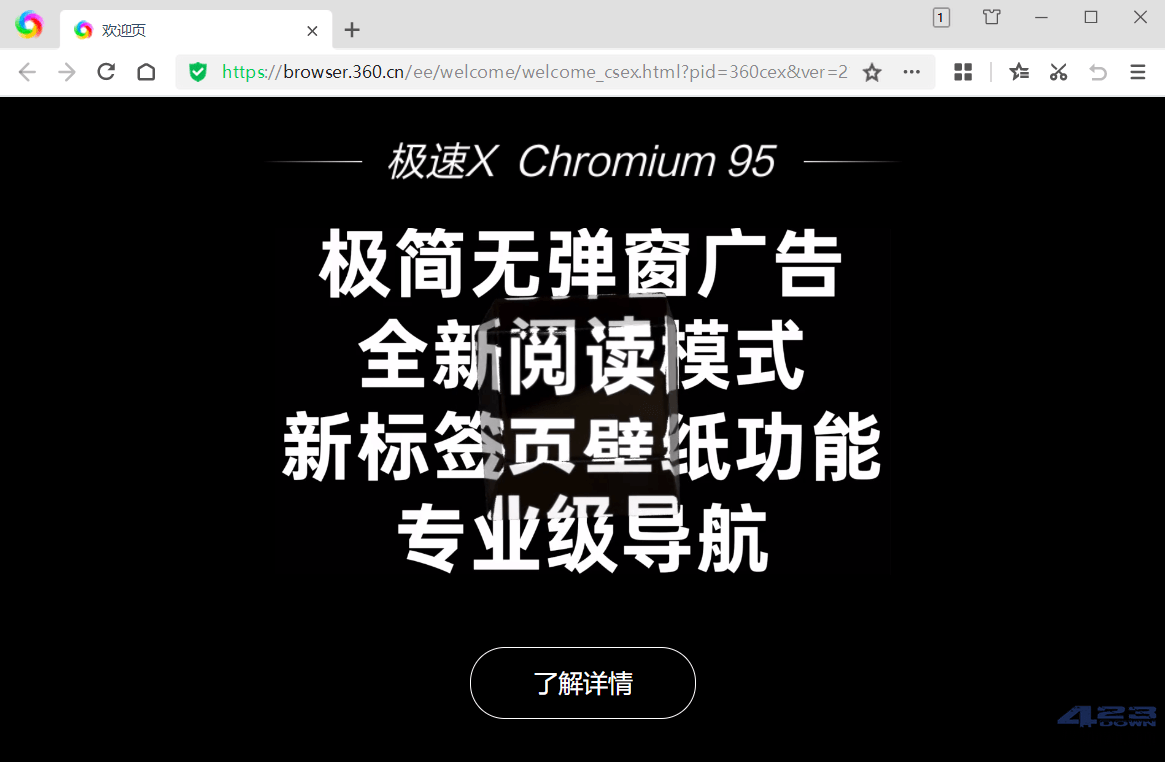
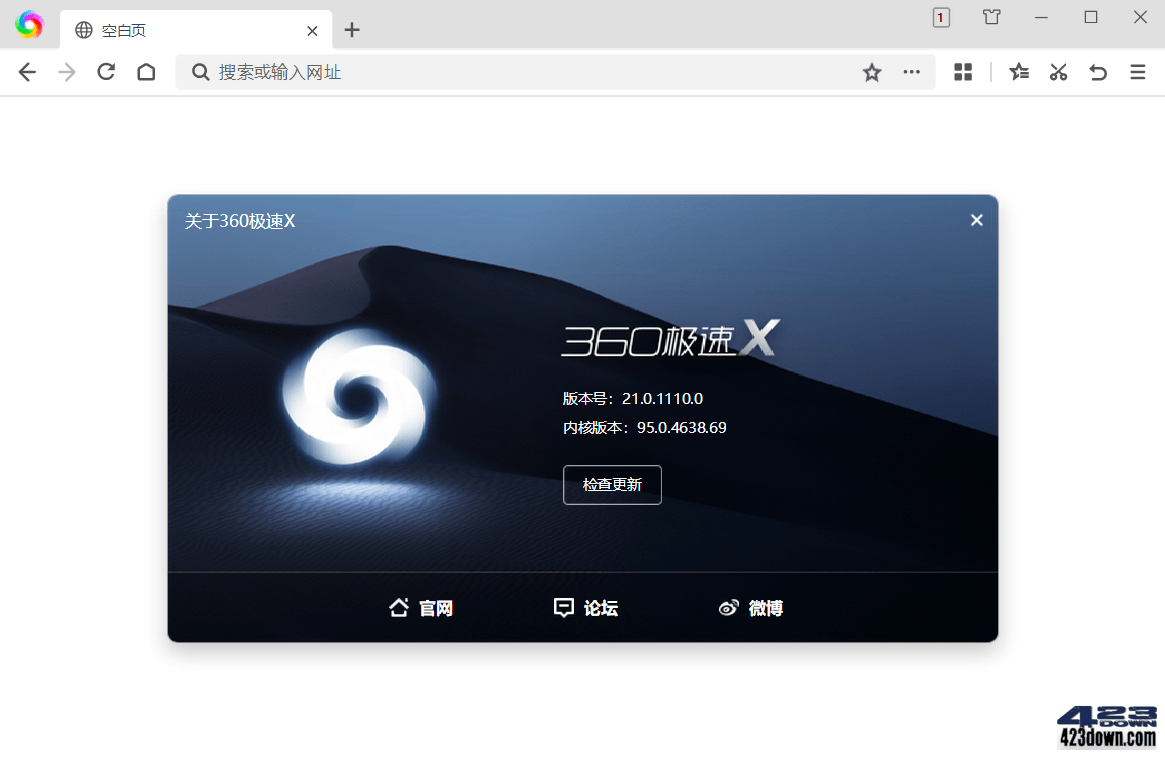

新版变化
360极速浏览器_360社区
https://bbs.360.cn/thread-16105183-1-1.html
360极速浏览器X最新版,采用64位双核,支持64位Win7以上系统
最新Chromeium 132的内核,支持IE内核,无弹窗广告,简洁干净
v22版本为Chromium 122内核,仅64位版,已不再支持flash插件
v21版本为Chromium95内核,仅64位版,支持flash插件的最终版
2026.1.9版本号23.1.1187.64 采用chromium132
1、优化保存图片
2、优化安装
3、修复一个崩溃
特点描述
360极速浏览器X,360极速浏览器X绿色版,360极速浏览器精简优化版
- 集成Flash插件 Flash Player 34.0.0.301 净化版 (v21.x支持最终版)
- 删除:360BDoctor组件、URL查询模块、反馈程序、安装备份包
- 删除:360安全防护、360医生、云安全、URL查询、升级文件等
- 彻底去掉联网的花里胡哨的HTM5新标签页,改为本地纯空白页
- 去除错误页:广告、安装推荐、搜索热点、热榜资讯、统计上报
- 修改chrome.dll选中文本的鼠标划词默认搜索为百度搜索
- 修改chrome.dll地址栏默认搜索引擎为百度搜索
- 去帮助菜单项:安全上网、检查新版等
- 优化设置:修改主页默认空白主页等
– 阻止创建.\User Data\safemon目录
# 无人值守静默安装参数:/ai /gm2(默认绝对路径D盘)
静默安装指定位置:/ai /gm2 /InstallPath="自定义路径"
示例:软件包.exe /ai /gm2 /InstallPath="D:\MyProgram"
• 常规运行=安装版(含开始菜单快捷方式和程序卸载项的快捷方式)
• 右键解压=绿色版(本身不提供便携式的软件要手动运行绿化处理)
下载地址
360极速浏览器X精简优化版 v23.1.1187.64 / v21.x 绿色便携版
https://www.123pan.com/s/A6cA-vNHJh
https://423down.lanzouo.com/b0f1g80ne
https://pan.baidu.com/s/1nHVw7H9Kr7262No0wIYpFQ
360极速浏览器X64位 23.1.1187.64 官方最新版 (2026/01/08)
https://down.360safe.com/cse/360csex_23.1.1187.64.exe
360极速浏览器X64位 v21.0.1216.0 官方怀旧版 (2023/03/22)
https://down.360safe.com/cse/360csex_21.0.1216.0.exe
 PDF-XChange Editor 10.8.4.409中文破解版
PDF-XChange Editor 10.8.4.409中文破解版 XYplorer中文破解版v28.20.0300 绿色便携版
XYplorer中文破解版v28.20.0300 绿色便携版 Google Chrome 145.0.7632.117便携增强版
Google Chrome 145.0.7632.117便携增强版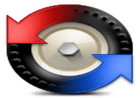 Beyond Compare v5.2.0.31950 中文破解版
Beyond Compare v5.2.0.31950 中文破解版
新版求更
360ChromeX-23.1.1153.0-Modified-Lite.7z 其他网站有
哪家网站有呀。
试过了,不是423的始终不完美,继续等423更新,不更新就继续用老版本。
从theworld用到现在 不至于一个浏览器完不完美 我主力FF 实在碰到显示有问题的才打开这个chromium 试过很多chromium内核的 就剩下极速这个还算干净和在更新 还比较顺手能自定义 最近发现个UU浏览器 觉得更干净 除了没有市场和同步 用不着同步 自己会装crx的建议试试
一直在等,可就是不更新呢?
132内核版在官网转正好几周了,为何这里迟迟不更新?
期待更新132内核版
需要耐心等待官方网站更新,才是修改内容
360极速浏览器,132内核版
bbs.360.cn/forum.php?mod=viewthread&tid=16169101&extra=page%3D1&page=1
更新啦
看标签
v22.3.3208.0 绿色便携版在已下载的文件名称下面显示“360卫士扫描文件,保障电脑安全 立即安装”。
设置-选项界面-下载设置-提示用360卫士扫描文件安全,取消选择命中,就是关闭啦
谁有极速13.5.2044便携版 共享一下
两个疑问请教大佬:
1、zd的浏览器记录各网站保存的密码文件是哪个?我想定期备份一下
2、浏览器设置好了使用习惯,保存的配置文件是哪个?想备份
多谢各大牛
user data整个备份
多谢!近期开始养成这样备份习惯!还有个问题请教大佬:每次更新升级zd新版本时,要怎样操作?是直接保留user data,然后对照我文件夹下已有的文件,把zd的新文件直接覆盖过来吗?(PS:我在zd的基础上又删除了不适合自己的一些文件如ai、snap截图等组件)
更新之前,转移你的浏览器文件夹,之后,重新转移原来位置,就是不会丢失浏览器文件夹内容
最近更新好快~
“修改chrome.dll选中文本的鼠标划词默认搜索为百度搜索”这一特点描述应该删掉了吧?是这文件有新变化导致旧的修改失效了?从22.3.3182.64开始划词搜索工具条就变回默认的360搜索了。
Z大,v22.3.3195.64这版在程序目录下生成了\360ChromeX\Chrome\Application\components\wxminiprogram\2.0.1.18\x64\3d6t\mphelper.exe 请问这个是干什么的呢?
这是浏览器官方生成的,跟Z大没关系。
Z大,昨天22号的版本依旧会产生wxminiprogram目录
360极速浏览器最大的败笔就是不能导入导出自动填充的本地帐号密码。想从其它浏览器转帐号密码表过来导入也不方便;想导出转到其它浏览器也不方便。就纯上上网还可以用。
出新版本了
360csex_22.3.3195.64.exe
有3170的版本吗
真心希望ZD兄能在网盘里继续保留“历史版本”。
蓝奏盘里有历史版本吧
现在360安全和极速哪个好用,有没有朋友对比过?
我倾向于极速,安全打开一些网站有问题。
网盘里找不到3170版的文件