Autodesk AutoCAD2023珊瑚海精简版是一款计算机辅助设计软件的AutoCAD精简版,CAD绘图软件的DWG格式是业界使用最广泛的设计数据格式,工程制图演示,图纸渲染和绘图工具及三维打印功能,让设计更出色.
新版变化
2022.11.16
- 修复pdf输入功能,更新秋枫批量打印插件至20221112
2022.11.09
- 用键盘侠输入法切换插件替换易输入输入法切换,安装包修改为可选安装组件
2022.11.07
- 更新到AutoCAD2023.1.2,新增速腾批量打印插件,命令 stplot
2022.08.04
- 修复trace命令
2022.08.01
- 更新插件和虚拟打印机,改进安装程序对 Edge WebView2 和 微软运行库的检测
2022.07.28
官方出了2023.1补丁,到底更新了啥,我也不知道,按惯例跟着更新一下精简版吧
1、由于官方2023VBA安装包有ODIS校验要求导致不能安装,请单独下载网盘的VBA安装包
2、去除ADPClientService服务组件
3、添加秋枫批量打印插件,命令[bplot];dwg解锁上锁插件,命令[unlockdwg/lockdwg]
4、图纸比较命令按钮在草图界面,经典模式下采用命令运行
5、2023.1天正可能有问题
特点描述
# 主要特点:
1、精简多余组件和服务,保留VC,.NET4.8,DirectX组件运行库方便首次安装CAD高版本的朋友;
2、保留Express扩展工具;可以选择安装
3、默认AutoCAD经典空间,喜欢草图及标注界面的朋友可工具-工作空间,选择草图与注释界面
4、自定有设置好布局的背景颜色为黑色、调整鼠标指针为全屏,不启动欢迎界面,加快启动速度;
5、屏蔽并删除AutoCAD通讯中心,防止AutoCAD给Autodesk服务器发送你的IP地址及机器信息;
6、屏蔽AutoCADFTP中心;
7、完善一些字体库,通常打开文件不会提示找不到字体;
8、快捷方式名为“AutoCAD 2023”
9、默认保存格式为2004版DWG文件
10、保留设置迁移;
11、确定viewbase命令不可用;
√ 集成插件:
1、秋枫批量打印插件,命令[bplot] (2023.1.4由于输入法时间限制已去除)
2、速腾批量打印插件,命令[stplot];
3、dwg解锁上锁插件,命令[unlockdwg/lockdwg]
4、中文输入法状态下自动英文命令切换,不需要在命令模式下中英文频繁切换
5、集成 priPrinter 虚拟打印机
6、集成2个批量字体样式修改脚本,命令: SM 和 kk
运行要求
CAD2023-2022:Windows 10 或更高版64位
CAD2021-2020:Windows 7 或更高版64位
CAD2019-2004:软件分为32位版和64位版
CAD2014-2004:Windows XP 及更高版
确保系统已安装:[.NET Framework 4.8]、[Edge WebView2] 和 [微软常用运行库];
1、Win11确保系统已经安装了 微软C++运行库, Win11早期版也要安装 Microsoft Edge WebView2
2、Win10系统还要确保安装了 微软C++运行库、 Microsoft Edge WebView2 和 .NET Framwork 4.8
3、卸载老版本后最好重启一次电脑再安装新版本
英特尔Intel 12 代处理器集成显卡可能会造成花屏解决办法:
1、增加独显 2、在 “工具 - 选项 - 系统 - 图形性能” 中关闭 硬件加速
下载地址
AutoCAD 2023.1.4“珊瑚の海”精简优化版 (2023/09/15)
https://www.123pan.com/s/A6cA-RwAJh
https://pan.baidu.com/s/10XEmp8ihhX69wnYfkiocQA?pwd=avoh
AutoCAD破解版 AutoCAD 2023 - 2004 珊瑚海精简优化版
内容已被隐藏,要求登陆查看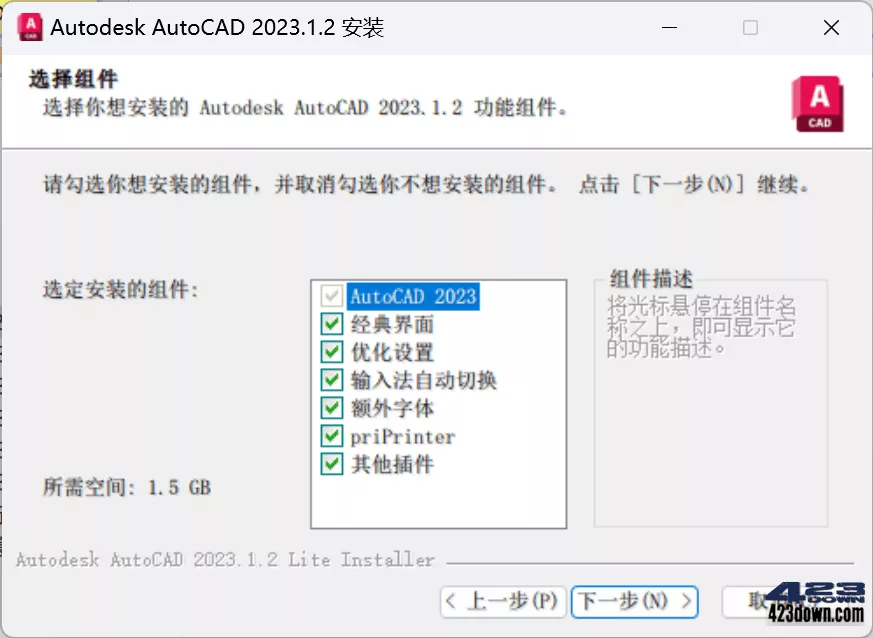
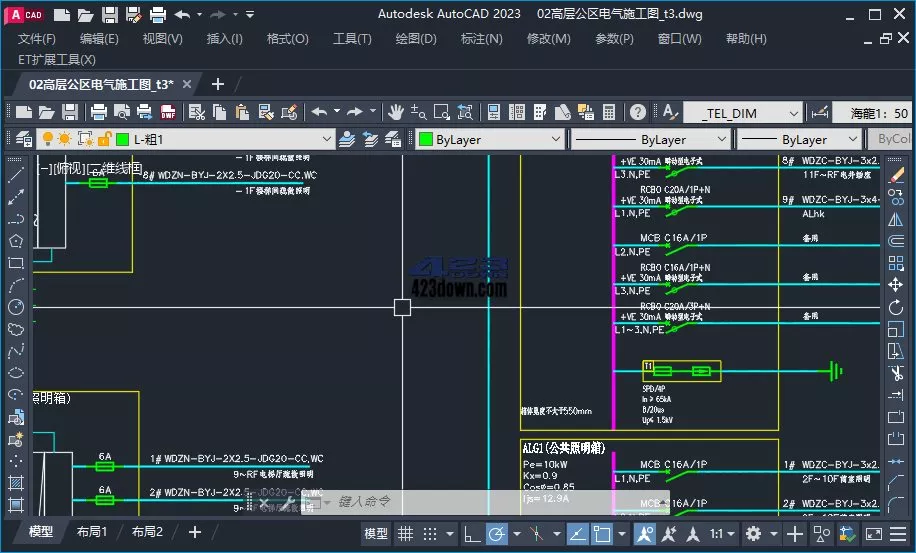
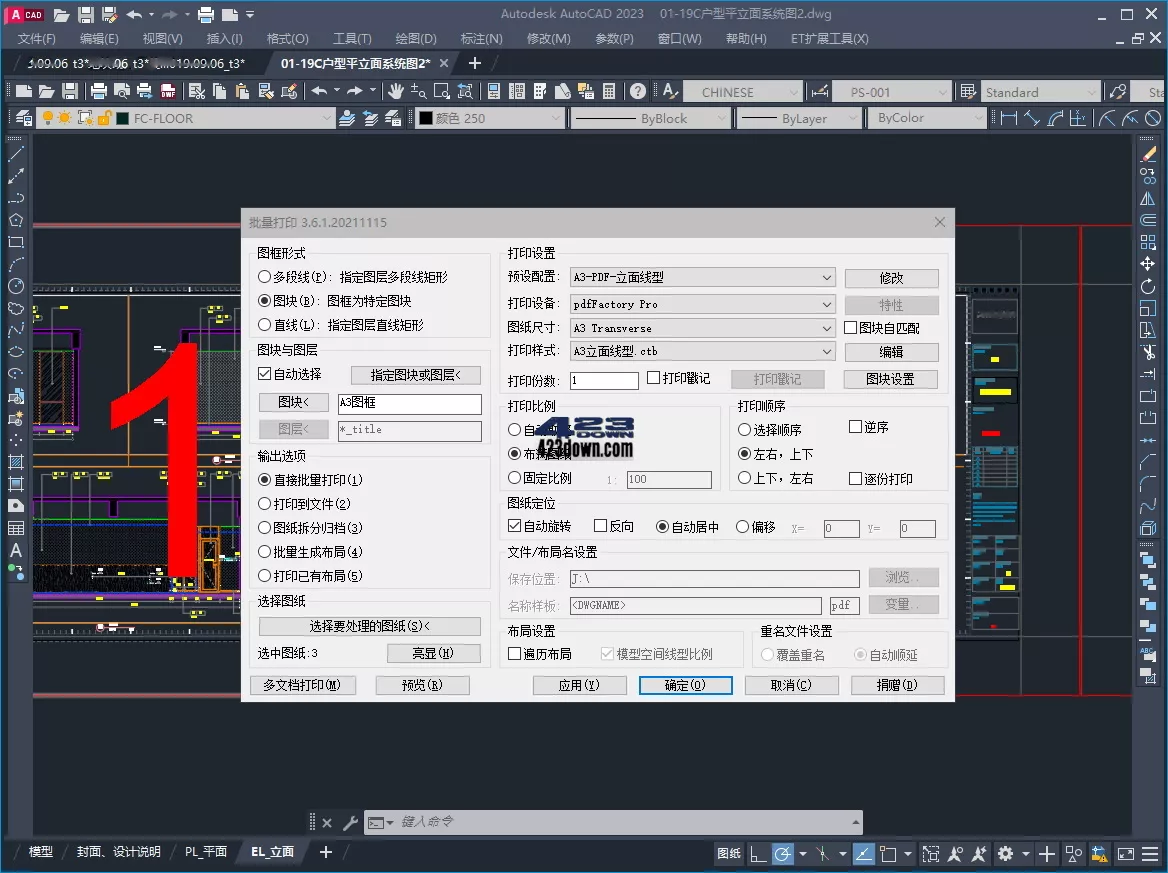
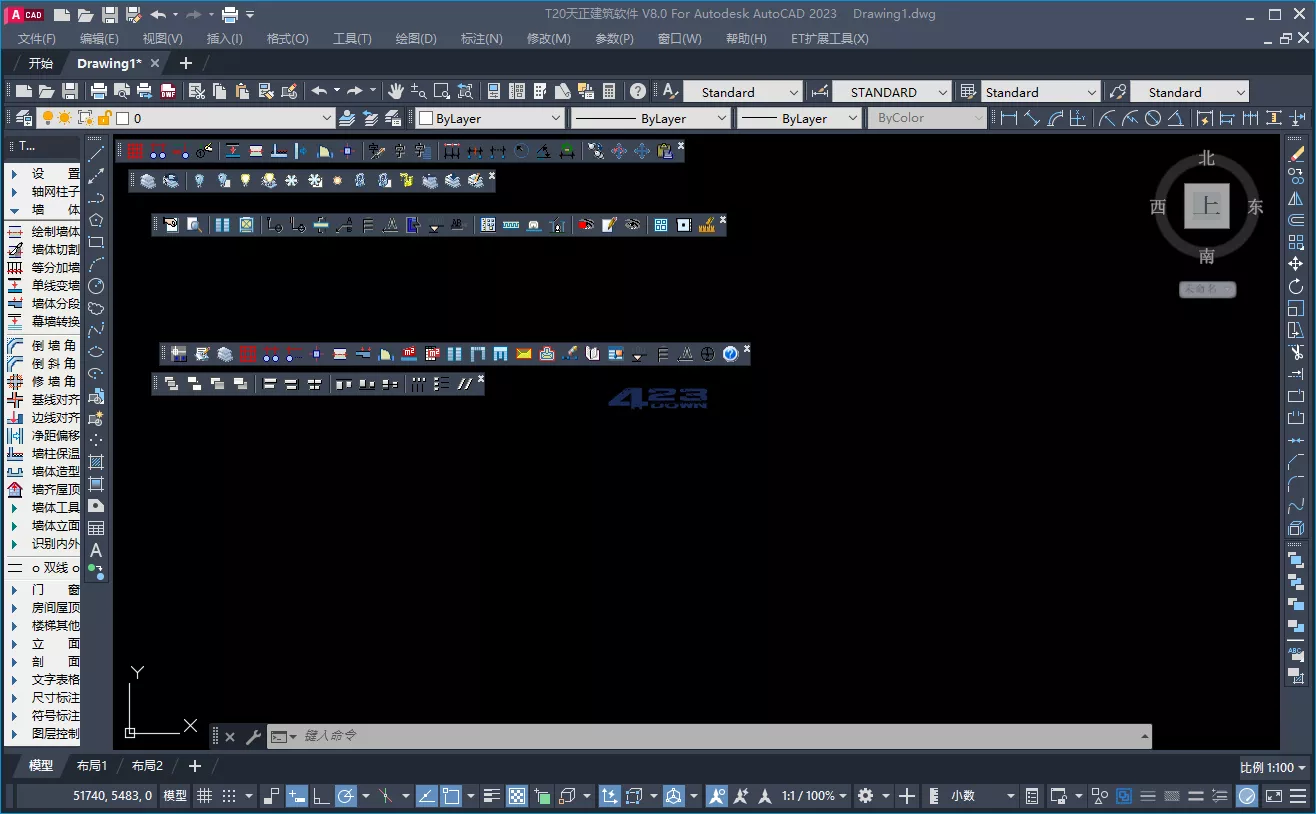
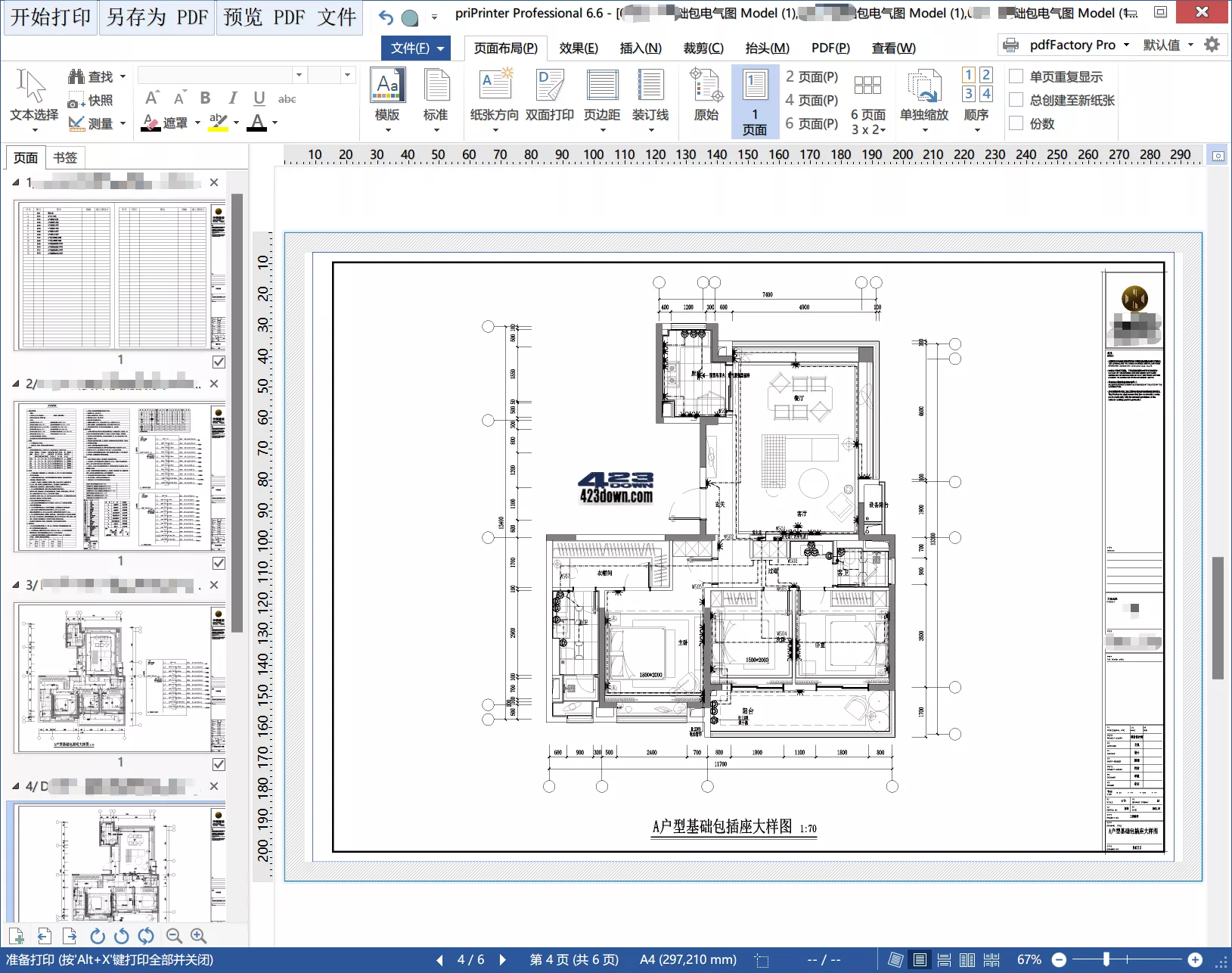
 雷电模拟器9(64) v9.2.00.0 去广告绿色纯净版
雷电模拟器9(64) v9.2.00.0 去广告绿色纯净版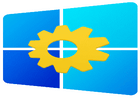 Yamicsoft Windows Manager 2.3.2 破解版
Yamicsoft Windows Manager 2.3.2 破解版 Autodesk MAYA 2026.3.0_玛雅2026破解版
Autodesk MAYA 2026.3.0_玛雅2026破解版 Rufus中文版(U盘引导盘制作工具)v4.12.2314
Rufus中文版(U盘引导盘制作工具)v4.12.2314 搜狗拼音输入法PC版v16.1.0.3026精简优化版
搜狗拼音输入法PC版v16.1.0.3026精简优化版
站长,第2个百度网盘链接挂了
pccad有配套的吗
求更新到2023.1.5版本,好像解决了文字卡死
AutoCAD 2023.1.5 “珊瑚の海” 精简优化版[2024.03.11更新],,更新啦
AutoCAD 2023.1.5 “珊瑚の海” 精简优化版[2024.03.11更新]
新人 请问最下方一块区域遮挡图像怎么解决
win10下安装提示好几个dll文件无法复制,跳过后安装成功,也能运行,不知道有没有什么问题。这种封装模式感觉没有官方的好,