StartIsBack中文版(StartIsBack++)是一款Win10开始菜单工具软件,可以为Windows10恢复经典样式的Windows7主题风格开始菜单和任务栏,功能包括了:自定义开始菜单样式和操作,个性化任务栏及资源管理器等.
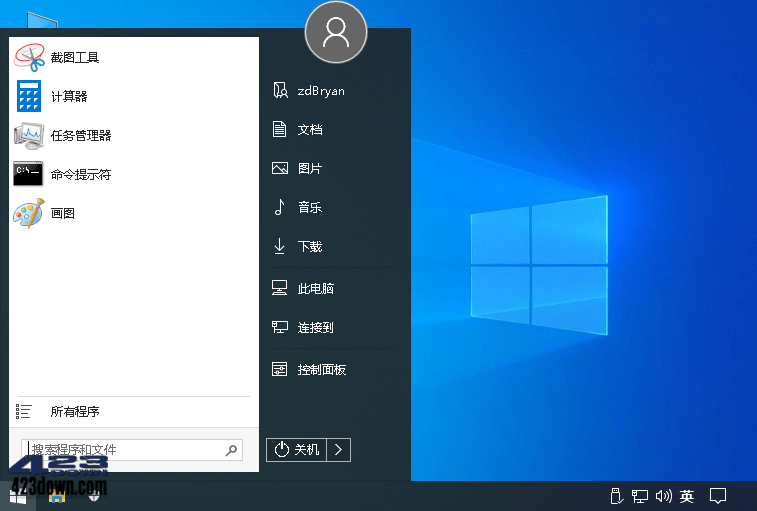

新版变化
StartIsBack++ for Windows 10 version history
https://startisback.com/#download-tab
特点描述
StartAllBack++破解版,StartAllBackPlus破解版
- 破解免激活,无30天试用期,无哭脸表情水印!
- 全面更新中文语言翻译,简体中文字串优化对齐
- 剥离升级程序,无升级提示弹窗,去关于项检查更新
- 采用原版7zSFX自解压形式重新打包,支持静默安装
静默安装参数:/ai /gm2
无人值守安装示例:
StartAllBack_Repack.exe /ai /gm2
或右键解压后执行:
StartAllBackCfg.exe /install /elevated /silent
系统要求
2.9.x:Windows 10 1809 及更高版
2.9.1:Windows 10 1607 及更高版
1.7.6:Windows 8.1 及更高版
下载地址
StartIsBack++(Win10开始菜单工具) v2.9.21 中文破解版
https://www.123pan.com/s/A6cA-G6AJh
https://423down.lanzouo.com/b0f1rgl8j
https://pan.baidu.com/s/1ZZQyG20xKisKblv6Eviitw?pwd=2023
StartIsBack++ 2.9.21 Stable (2025/12/10)
https://startisback.sfo3.cdn.digitaloceanspaces.com/StartIsBackPlusPlus_setup.exe
StartIsBack++ v2.9.x Patch (2020/08/22)
https://423down.lanzouo.com/i7n8Gfxfcpa
 Camtasia 2026 (v26.0.3.15135) 中文破解版
Camtasia 2026 (v26.0.3.15135) 中文破解版 搜狗拼音输入法PC版v16.1.0.3097精简优化版
搜狗拼音输入法PC版v16.1.0.3097精简优化版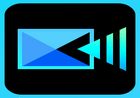 威力导演2026 PowerDirector v24.1.1404.0
威力导演2026 PowerDirector v24.1.1404.0 HEU KMS Activator(KMS激活工具) v63.3.1
HEU KMS Activator(KMS激活工具) v63.3.1 Topaz Photo(Ai图片修复软件)V1.2.1 破解版
Topaz Photo(Ai图片修复软件)V1.2.1 破解版
安装StartIsBack++ 2.9.21后,当天还好。几天后StartIsBack++菜单上出现哭脸图标。有出现这种现象的吗?
卸载,重新安装,安装时选"为所有人安装"
可惜的是没有添加类似allback的功能啊
哈哈这个还更新了
StartIsBack++ v2.9.21 for Win10更新了,非常感谢!
StartIsBack++ v2.9.21 for Win10更新了
还在想为何昨晚软件通知提示有2.9.21新版,原来是win10更新后不兼容了
Win10都最终版了,你还在更新什么?
2.9.20 稳定吗,想回WIN10用一段时间
外行絮叨浅见:稳用,Z大原创之作比比皆是。之所以一、先装 只为保留带 不 “按名称排序项目” 最终设置的 2.91版方可 覆盖升级,依然 上下移动菜单而 就近点击寻求 统一按用途渐进排列。因 现 “设置 StartIsBack” 下 ”开始菜单“ 旁 “所有程序”的 首行选项 硬换成 “使用大图标”,有违初衷即与 Win10为伍直接就 首字母排序 全部菜单 翻找费周折。已非 v2.91及之前版面 总在此行盼能【去掉勾】的 “按名称排序项目“。
二、借助 CCleaner的 “工具(T)” --> ”启动“ --> ”计划任务“,删除生成的 影响开机的 计划任务 StartIsBack health check。
-
珍视 独一无二的“StartIsBack系列在运行时 不会新建额外的进程,而 只是加载 一个额外的 DLL到 Explorer进程上,反正 Windows 一直也会运行 Explorer进程”,源自“具有 Windows 8开始菜单功能五款应用推荐【包括Start10】”首页末尾评述-数码_腾讯网2013-1-21 win8e.com/ruanjian/6178.html,实属 原生集成于系统中,利用 Windows 隐藏的“开始”菜单代码 提供 原汁原味 选项与 设置的 最佳第三方 开始菜单恢复程序自身则 不占用内存与进程,殊不知小而精著称 唯独 不占服务、找不到进程的 StartIsBack开始菜单尚在 Win8PE、Win10PE里 窃喜连年,当下在 win11PE 及其同级serve2025正式版中的 StartAllBack也一样。彻底 否定了 其他开始菜单增强工具固持 创建系统服务才 快速启动到桌面的说法。
不用那么复杂覆盖安装,注册表里的
"Start_SortByName"=dword:00000000
这一项决定了是否按名称排序,0为否,1为是
Windows Registry Editor Version 5.00
[HKEY_CURRENT_USER\SOFTWARE\StartIsBack]
"Start_SortByName"=dword:00000000
请多多指教,不胜感激。
这个软件很好用,稳定,漂亮,简单!上午另外地方下载一个20版本里面关于那里面还有自动检测升级,你这个没有,很好!不喜欢太多计划任务搞来搞去。
装WIN10这是必装的工具啊,有了这个太方便了。终于更新了,谢谢,谢谢,
必装的理由是什么?我倒是觉得磁贴很好用。
磁贴没有问题(动态没用,谁没事点开开始菜单看新闻怎么的?说白了这种模仿手机功能的就是看一下新鲜而已),而磁贴本来就是原来开始菜单的"锁定/附到开始菜单"功能的增强/改进/变体。
以前用过附到开始菜单功能的都知道,这功能有一些不便:不能锁太多项,多了就乱不要排布不好点击,如果设置小图标下面列表又不太好看,同时,鼠标位移较多。磁贴可以定制大小、位置,而它本身就是个按钮(区域),占空间小,便于排布,,我刚又用了用,其实定制化(能力)还是比较差的。
然后10的开始菜单,点击后慢悠悠的,每次用都很闹心。然后通讯录风格的首字母标记排列程序列表,非常难用(也难以理解--为什么这么做?),纯脑残做的,,,当然,可能平板/触摸屏上用好些?
总体来说,没有以前的简单易用,是种负优化。
发现在安装完成后所有exe文件都会出现一个 【附到开始菜单】 的右键菜单项目,这个该怎么去除呀?
注册表删除项
[-HKEY_CLASSES_ROOT\*\ShellEx\ContextMenuHandlers\{a2a9545d-a0c2-42b4-9708-a0b2badd77c8}]
[-HKEY_CLASSES_ROOT\Folder\shellex\ContextMenuHandlers\{a2a9545d-a0c2-42b4-9708-a0b2badd77c8}]
[-HKEY_CLASSES_ROOT\AllFilesystemObjects\shellex\ContextMenuHandlers\{a2a9545d-a0c2-42b4-9708-a0b2badd77c8}]
[-HKEY_CLASSES_ROOT\CLSID\{a2a9545d-a0c2-42b4-9708-a0b2badd77c9}]
[-HKEY_CLASSES_ROOT\AllFilesystemObjects\shellex\ContextMenuHandlers\{a2a9545d-a0c2-42b4-9708-a0b2badd77c9}]
问一个问题,我可能不小心动了注册表,现在所有的repack安装包都没反应,正常安装包是能安装的,随便找了一个tim官方安装包,是没问题的。请问有什么办法吗?
win10 19045.3570
"所有程序"是空的!!
卸载,重新安装,安装时选"为所有人安装",就OK了!
天呐 这个成必选项了
@zdBryan
StartIsBack++ 2.9.19版在Windows 10 22H2 19045.3155 x64 专业版上安装,不到两小时就出现“哭脸”标志了!
请修正,谢谢!