Windows Update MiniTool是由俄罗斯人编写的第三方Windows更新补丁工具,可以获取最新Windows系统补丁,可以控制更新下载和安装,对更新模式进行控制,"更新服务"为用户提供下载更新类型的选择,包括"微软更新、Windows更新、Windows商店更新"等模式。如果勾选"包含已取代更新",则会在搜索更新时列出同一更新的新老版(如果存在);勾选"离线模式"则会关闭更新服务,在"自动更新"里可选更新模式。
Win10开始微软改变了自动下载和安装更新的机制,导致很多普通用户出现更新失败问题。使用这款工具可用解决没有组策略的Windows10/11家庭版,控制更新下载和安装模式,比如:自动下载和安装的模式。
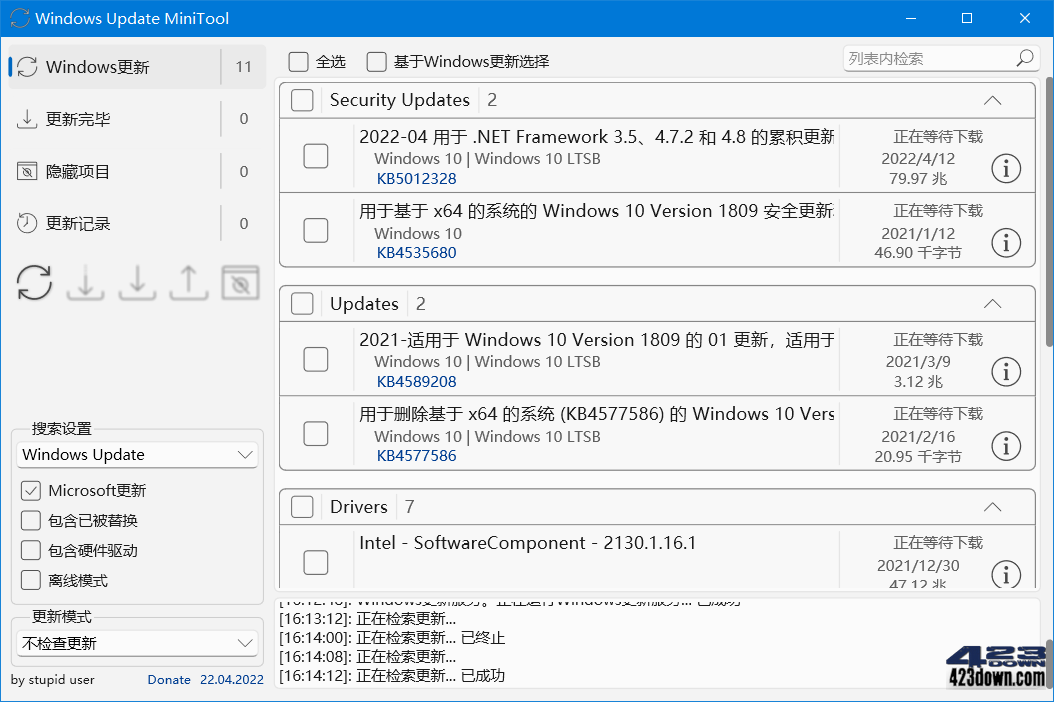
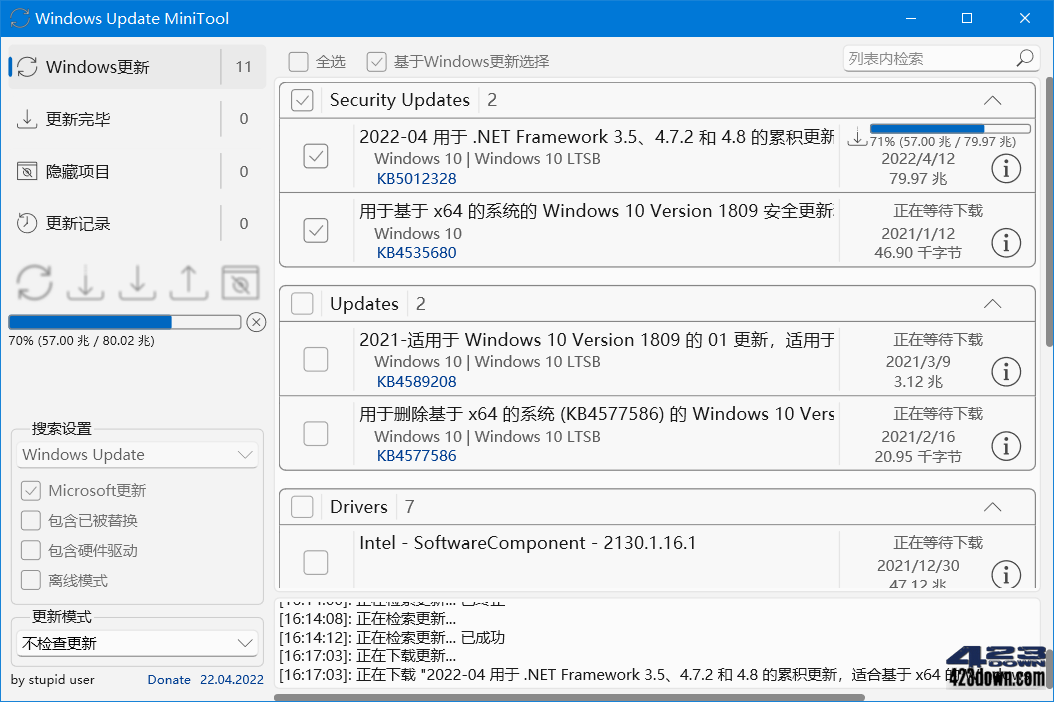
新版变化
Windows Update MiniTool - by stupid user
https://forum.ru-board.com/topic.cgi?forum=5&topic=48142
Win更新迷你工具主要功能:
- Windows更新功能替代工具
- 适用Windows更新系统服务
- 检查/下载/安装更新补丁
- 卸载已安装的更新补丁
- 隐藏不需要的更新补丁
- 获取更新文件直接链接
- 查看更新历史记录
- 配置自动更新
- 适用于Windows 7 到 Windows 11
2022.04.22
- 修复 Windows 11 预览版 22H2
# 更新补丁文件下载在本地哪里?
\Windows\SoftwareDistribution\Download\
# 配置自动更新。这些设置有什么作用?
众所周知,通过组策略管理 Windows 更新服务设置。
无论怎么设置,内置防病毒软件都将会改为自动更新 。
• 未配置 - 使用 Windows 更新设置
• 禁用 - 不检查、下载、安装更新
• 通知模式 - 在下载和安装任何更新之前通知
• 仅下载 - 自动下载更新并在准备好安装时通知他们
• 其他 - 是否安装了不在
# 离线模式列表中的其他设置?
从 wsusscn2.cab 文件中检查更新
下载地址
https://www.123pan.com/s/A6cA-1vAJh
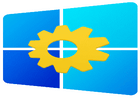 Yamicsoft Windows Manager 2.3.2 破解版
Yamicsoft Windows Manager 2.3.2 破解版 AnyDesk远程工具免费版v9.6.9.0 绿色便携版
AnyDesk远程工具免费版v9.6.9.0 绿色便携版 Advanced SystemCare 19 Pro v19.1.0.176
Advanced SystemCare 19 Pro v19.1.0.176 CCleaner Professional 7.4.1172 中文破解版
CCleaner Professional 7.4.1172 中文破解版 文件搜索工具Everything v1.4.1.1032 正式版
文件搜索工具Everything v1.4.1.1032 正式版
感谢
感谢
打不开 就很神奇
之前的旧版本没啥问题
423老大生日快乐!
不忘初心去更新的系统可以用这个升级系统版本吗?
这软件能给win7安装最新的收费补丁不?
Win7还是直接用Simplix那个一步到位的最好。
不能
更新到2016-12-20啦~
看签名
可以下载到自带更新里没有显示的驱动
试试
这货可以用来下载离线补丁包,可以禁用了系统更新后用于完全手控安装更新。
运行完后,被后台安装百度管家和电脑管家
那就用 chuyu.me 得 Dism ++ 自带功能更新补丁就可以了1
很好用。组策略关闭自动更新之后,就用这货安装更新。
没用的说
这个工具感觉多余的
WIN 10用可以屏蔽更新吗?