Microsoft Activation Scripts(MAS中文版)KMS激活脚本是一款多合一微软激活脚本,支持激活所有Windows,Office产品.整合激活方式包括:HWID永久激活,TSforge永久激活,Ohook激活,KMS38激活至2038年,在线或本地KMS激活180天,支持更改Win10/11许可证密钥和系统版本,MAS激活工具代码开源,绿色小巧不报毒.
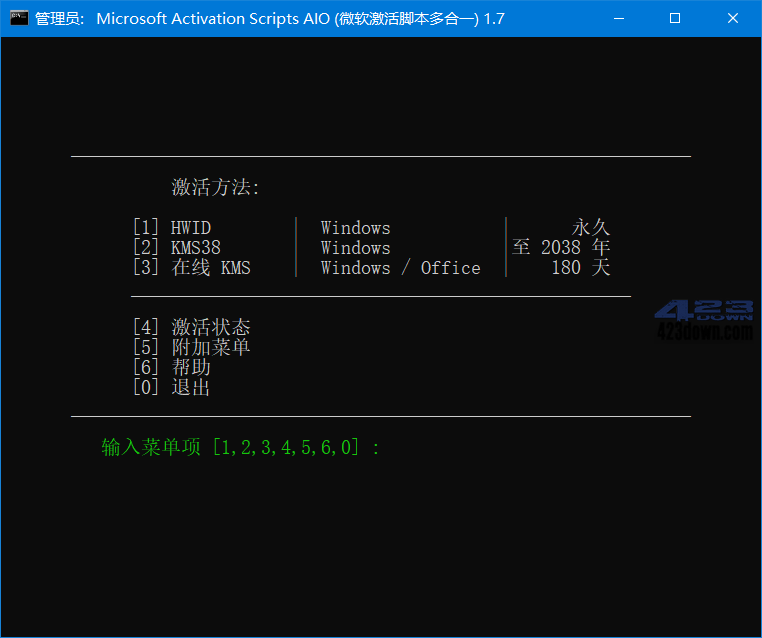
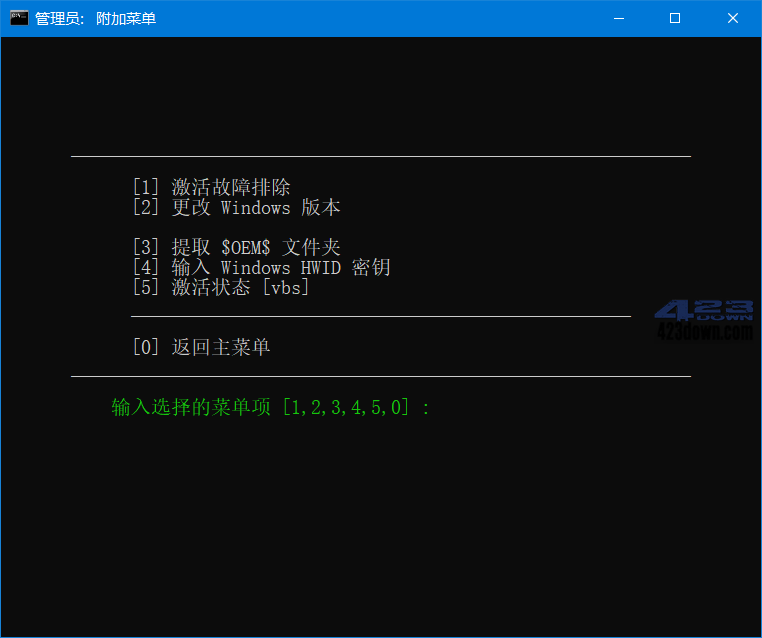
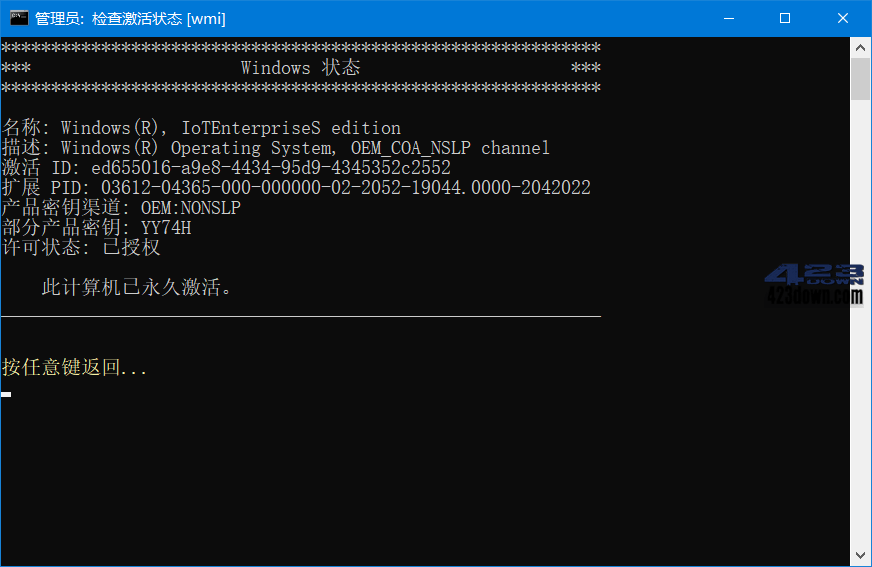
新版变化
massgravel/Microsoft-Activation-Scripts - GitHub
https://github.com/massgravel/Microsoft-Activation-Scripts
#管理员身份运行powershell粘贴以下命令可在线运行
irm https://massgrave.dev/get | iex
MAS支持的激活方式:
Ohook方法 - Office(本地永久激活)
TSforge方法 - Windows/ESU/Office(本地永久激活)
HWID(数字许可证) - Windows 10 / 11 (本地数字许可证永久激活)
离线或联网KMS38 - Windows 10 / 11 / Windows Server(本地或在线KMS激活至2038年)
离线或联网KMS - Windows / Server / Office(本地或在线激活180天,可选创建自动续期)
MAS支持的激活产品:
Digital License(HWID) / KMS38:
• Windows 10/11 Core (N) (Digital License/KMS38)
• Windows 10/11 CoreCountrySpecific (Digital License/KMS38)
• Windows 10/11 CoreSingleLanguage (Digital License/KMS38)
• Windows 10/11 Education (N) (Digital License/KMS38)
• Windows 10/11 Enterprise (N) (Digital License/KMS38)
• Windows 10/11 EnterpriseS (N) (LTSB 2015) (Digital License)
• Windows 10/11 EnterpriseS (N) (LTSB 2016) (Digital License/KMS38)
• Windows 10/11 EnterpriseS (N) (LTSC 2019) (Digital License/KMS38)
• Windows 10/11 Professional (N) (Digital License/KMS38)
• Windows 10/11 ProfessionalEducation (N) (Digital License/KMS38)
• Windows 10/11 ProfessionalWorkstation (N) (Digital License/KMS38)
• Windows 10/11 ServerStandard (Core) (KMS38)
• Windows 10/11 ServerDatacenter (Core) (KMS38)
• Windows 10/11 ServerSolution (Core) (KMS38)
MAS在线KMS激活支持:
• Windows Vista
• Windows 7 (Pro/Enterprise/Embedded)
• Windows 8/8.1/10/11
• Windows Server 2008R2/2012/2016/2019/2022/2025
• Microsoft Office 2010/2013/2016/2019/2021/2024 VL
静默参数
/HWID 使用 HWID 激活
/HWID-NoEditionChange 某些版本不支持 HWID,默认更改为最近的可用版本以启用 HWID 激活。该参数可用于停止此更改。
/Ohook 安装 Ohook 以激活 Office
/Ohook-Uninstall 卸载 Ohook
/Z-Windows 仅用 TSforge 激活 Windows
/Z-ESU 仅用 TSforge 激活 ESU
/Z-Office 仅用 TSforge 激活 Office
/Z-ProjectVisio 使用 TSforge 激活 Project/Visio
/Z-WindowsESUOffice 用 TSforge 激活所有Windows / ESU / Office
/Z-WinHost 仅用 TSforge 激活 Windows KMS 主机
/Z-OffHost 仅用 TSforge 激活 Office KMS 主机
/Z-APPX 使用 TSforge 激活 8/8.1 旁加载
/Z-ID-激活ID 指定激活 ID,其中需要替换"激活 ID"为实际的激活 ID。
/Z-Reset 重置激活计数器、评估期和清除篡改状态、密钥锁定。
/KMS38 使用 KMS38 激活
/KMS38-RemoveProtection 移除 KMS38 保护
/KMS38-NoEditionChange 某些版本不支持 KMS38,脚本默认将版本更改为最近的可用版本以启用 KMS38 激活。该参数可用于停止此更改。
/K-Windows 使用 在线 KMS 激活 Windows
/K-Office 使用 在线 KMS 激活 Office
/K-ProjectVisio 使用 在线 KMS 激活 Project/Visio
/K-WindowsOffice 使用 在线 KMS 激活 Windows 和 Office
/K-NoEditionChange 有些版本不支持 KMS,脚本默认将版本更改为最新可用的版本以启用 KMS 激活。此参数可用于停止此更改。
/K-NoRenewalTask 无论何时运行任何激活,脚本都会默认安装自动续期任务。若要避免在激活时自动安装续期任务,请使用此参数。
/K-Uninstall 卸载在线KMS(包括续期任务)
/K-Server-服务器名称 指定激活服务器地址
/K-Port-端口地址 指定激活端口
/S 以静默模式运行操作(无输出)
下载地址
https://www.123pan.com/s/A6cA-xXBJh
 硬盘备份软件 SnapShot v1.51.0.107 汉化版
硬盘备份软件 SnapShot v1.51.0.107 汉化版 Microsoft Edge 144.0.3719.115官方正式版
Microsoft Edge 144.0.3719.115官方正式版 Adobe Photoshop 2026 (v27.3.1.4) 破解版
Adobe Photoshop 2026 (v27.3.1.4) 破解版 PCMark解锁专业版(基准测试软件)v2.3.2912
PCMark解锁专业版(基准测试软件)v2.3.2912 Google Chrome 144.0.7559.133官方正式版
Google Chrome 144.0.7559.133官方正式版
谢谢分享,再接再厉!
v3.9已经发布了
同期待更新 3.9
3.8版本部分精简版系统激活不了,无论数字还是TSforge都不行。 3.7版本数字方法可以激活。
咋现在满屏都是广告?!
确实小巧好用,给力!!!
小巧好用,感谢分享!
求教visio怎么激活
查看上面说明内容
看到说明,MAS 3.7,已经出来
MAS_AIO_v3.6_Chs.cmd 报有毒Trojan:Win32/Sonbokli.A!cl 被杀
卸载所有杀毒软件(Windows Defender不要卸载,关闭一些设置)或添加杀毒软件白色名单,就是解决问题
http ://bbs.wuyou.net/forum.php?mod=viewthread&tid=442318&extra=&page=1
MAS 3.6,已经出现,麻烦更新
已经出来MAS 3.5,什么时候更新
谢谢分享!
离线环境用户,如果要用TSForge,好像只能停3.2了.
3.3改成staticCID方法,需要联网。
去卡饭汉化作者(magicgenius)的原贴下载:https : // bbs.kafan.cn/thread-2273368-1-1.html
不要老等着搬运
作者在无忧启动论坛和自由天空论坛都有发帖的
原作者及汉化并非此人
舔狗你好 二狗子再见
用国外浏览器的二狗子语无伦次
我习惯找有单独HWID汉化脚本的
3.0历史性的时刻,加入TSforge这一新的激活方式,可以激活几乎所有win7以后、office2013以后各个版本。
win7下运行提示没有power shell
你用的是极度精简的系统吧。正常的win7是有powershell的。
本部落格的使用程式有病毒.樹有問題可否告知我如何更動.但我對電腦系統不太懂的.不容易學懂.可下載或安裝程式來驅動進行嗎?謝謝您!因為本手機給家小朋友用.自己的資源網路亦有限.這樣以給電子郵件應用服務帳號怀疑.停止使用登入.后來賬號識別系統給了機會獲得拒
使用.但手機內餡還是有隱藏病發的問題可強化引用或相關商品嗎?請點選連結.謝謝隊長!