Teorex Inpaint中文版是一款小巧的图片去水印工具,去图片水印/瑕疵的软件.Inpaint最新版可以抹除图片中不想要的内容,轻松清除图片上的水印,划痕,污渍,标志等瑕疵.使用魔术笔选择图片中不想要的区域(例如:水印,线,人物,文字等),处理后自动擦除,同时会根据附近图像区域修复擦除的区域,看起来完美无暇,没有痕迹.
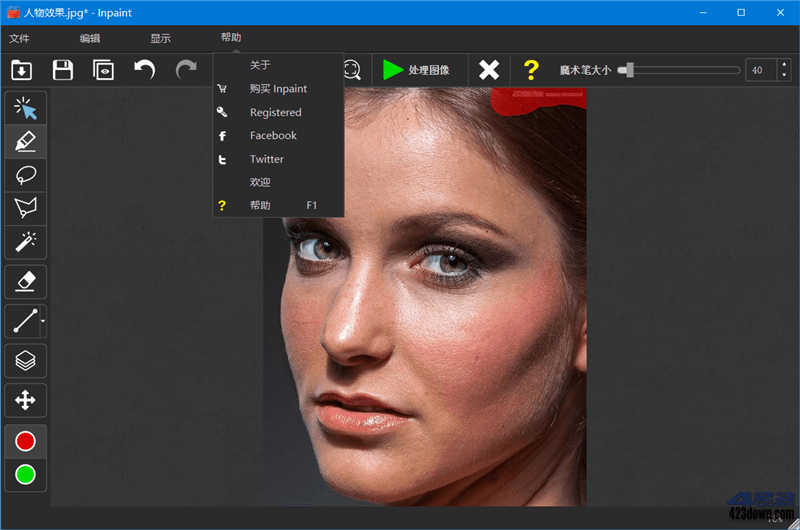
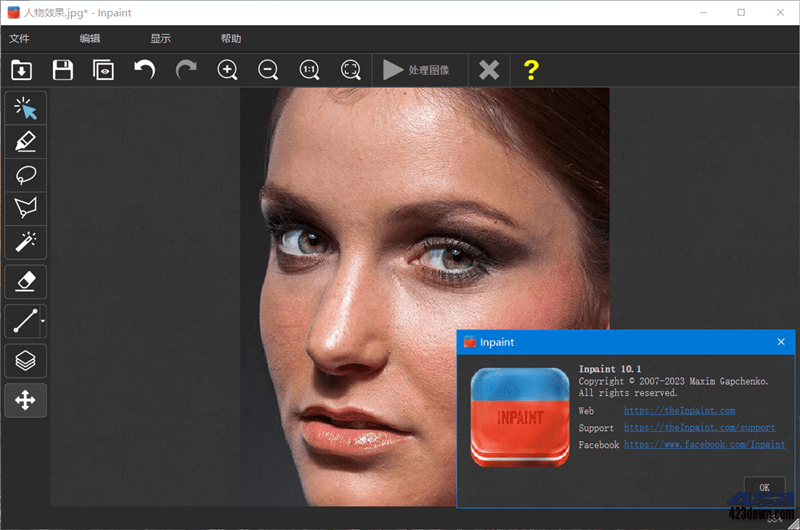
新版变化
Inpaint Changelog
https://www.theinpaint.com/download.html#changelog
Teorex Inpaint 11.0.1 Multilingual x64 (2024/08/08)
v10.2.4
- 性能改进
v10.2.2
- 新增一个大模型库文件
v10.1.1
- 性能改进
Inpaint 10.0.0 新增功能
- 添加新功能:智能选择工具, 一键选择对象
- 持续改进应用程序
注意: 智能选择工具在离线模式下不起作用。
特点描述
inpaint中文版,inpaint破解版,图片去水印工具
- 破解注册版,切断联网验证,离线模式下也能用
- 去除启动时弹出欢迎订阅优惠信息邮件询问窗口
- 基于官方单文件修改后,利用UPX压缩减小体积
下载地址
温馨提示:应版权方要求,违规内容链接已处理或移除! 要求须知:登录用户中心后,请务必严格遵守版权法规
 Light Image Resizer v7.5.1_中文绿色破解版
Light Image Resizer v7.5.1_中文绿色破解版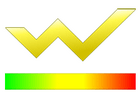 GoldWave中文版(音频编辑器)v7.04.0便携版
GoldWave中文版(音频编辑器)v7.04.0便携版 AnyDesk远程工具免费版v9.6.9.0 绿色便携版
AnyDesk远程工具免费版v9.6.9.0 绿色便携版 相片大师2026 PhotoDirector v17.1.1327.0
相片大师2026 PhotoDirector v17.1.1327.0
便携版好用,没得下了。。。。。。
看来只有老版本一直用了……
这么快没了啊
在关于界面只能看见版本是10.2,并不能显示出更确切的版本。也无法从关于里确定程序是32位还是64位。
Teorex Inpaint 10.2.3
在关于界面只能看见版本是10.2,并不能显示出更确切的版本。也无法从关于里确定程序是32位还是64位。