XYplorer中文版是一款多标签文件管理器及增强资源管理器的工具,XYplorer文件管理器支持多标签页栏,管理文件时跟使用Chrome之类浏览器一样,从浏览方便性,和切换滑顺程度,要比Windows系统自带的Explorer资源管理器便捷得多.可以大部分程度上替代系统自带的文件管理器.同时,有浏览器快捷键和鼠标快捷.
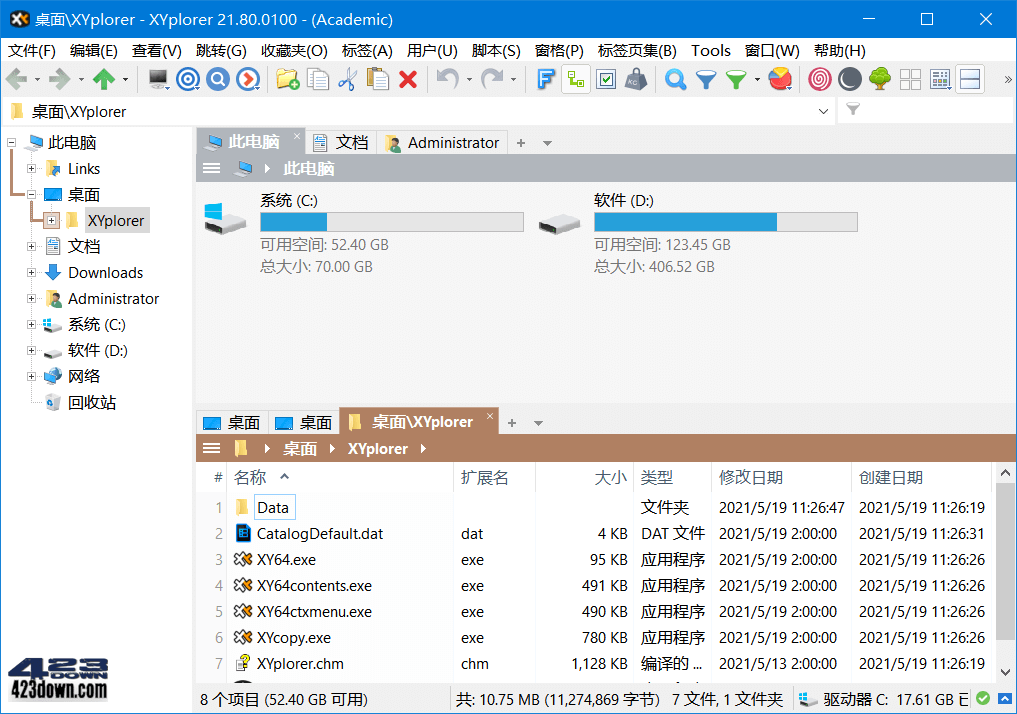
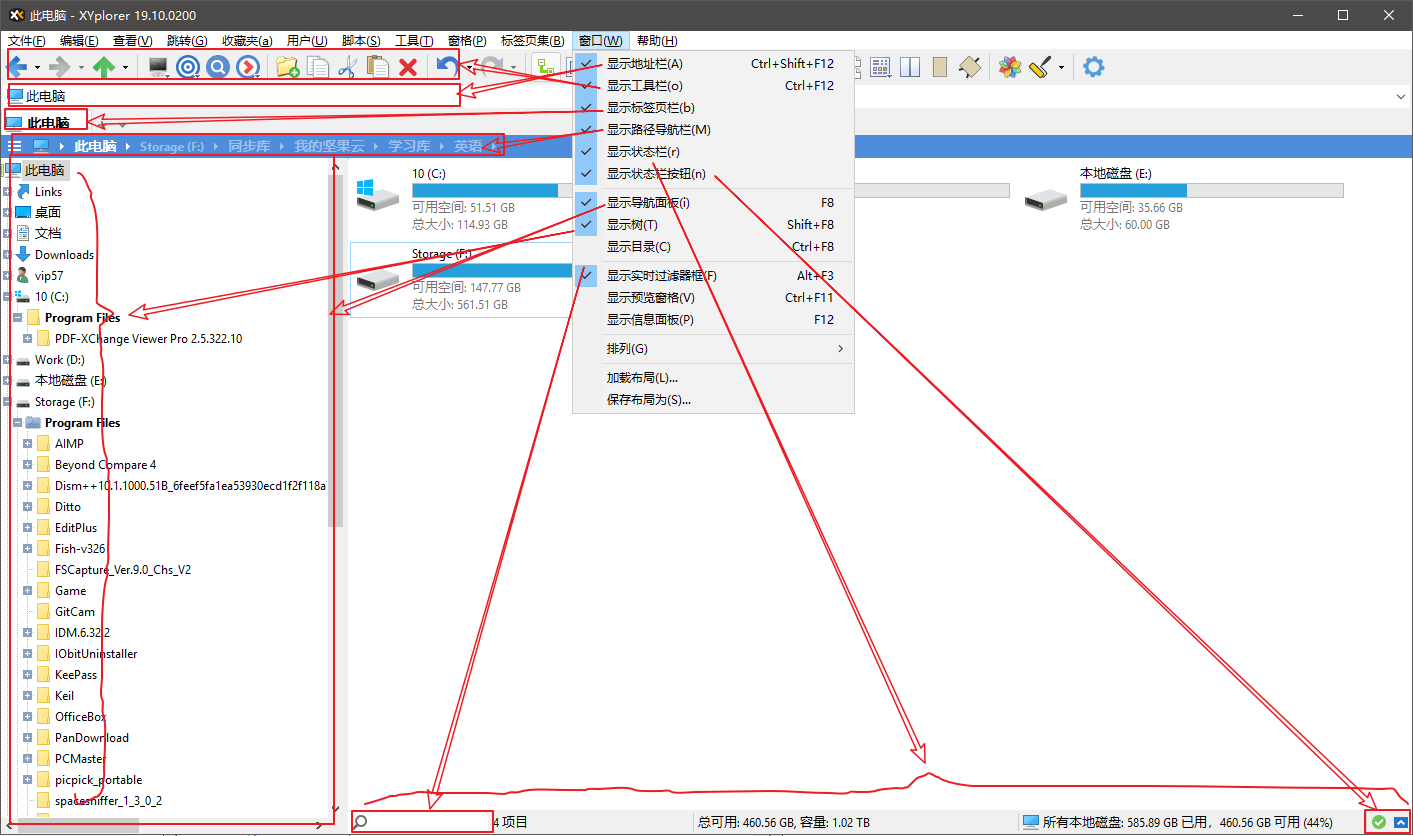
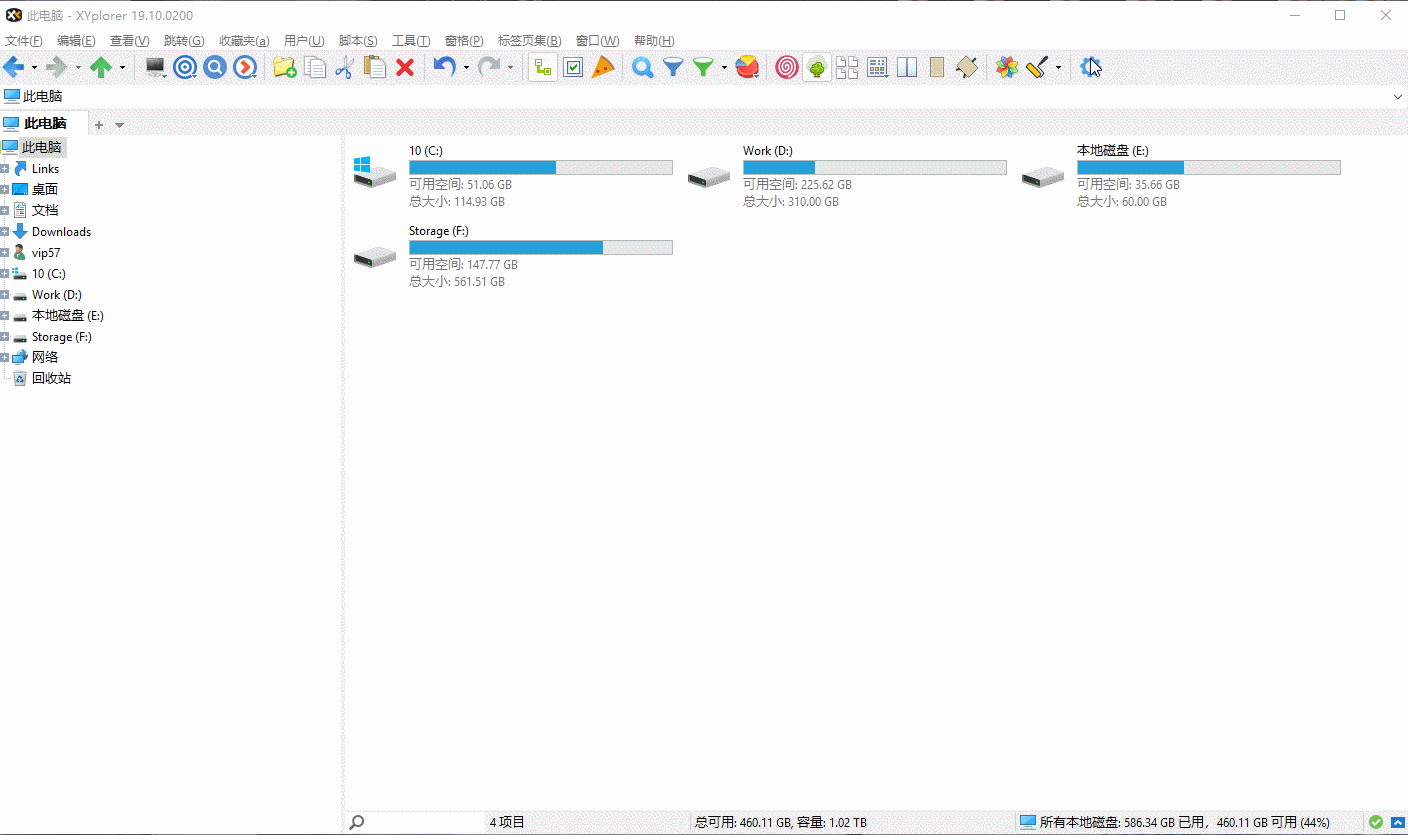
新版变化
XYplorer - What’s New
https://www.xyplorer.com/whatsnew.php
特点描述
xyplorer中文版,xyplorer破解版,xy资源管理器软件
-去密钥验证集成了注册码,免激活中文绿色便携版
-最新集成了本地中文语言,关闭默认自动检测更新
下载地址
XYplorer中文破解版(文件管理器) v27.20.0900 绿色便携版
https://www.123pan.com/s/A6cA-T8kJh
https://423down.lanzouo.com/b0f1ilfxe
https://pan.baidu.com/s/1GCaN4hwJ9f0H8XiTF4_8ug?pwd=1vzf
XYplorer 27.20.0900 Multilingual + Portable (2026/01/07)
https://www.xyplorer.com/download/xyplorer_full.zip
https://www.xyplorer.com/download/xyplorer_full_noinstall.zip
设置中文:菜单->Help->Select Language下载最新中文语言
去密钥验证补丁(解决打开多个新标签的咖啡图案提示强制退出)
﹂解决“There is a problem with your license key”错误问题
https://423down.lanzouo.com/ivnAk0mc1ade
XYplorer注册机XYplorer Keygen Activator v1.1 by RadiXX11
https://423down.lanzouo.com/ic0w3if
 XYplorer中文破解版v28.20.0100 绿色便携版
XYplorer中文破解版v28.20.0100 绿色便携版 搜狗拼音输入法PC版v16.1.0.3026精简优化版
搜狗拼音输入法PC版v16.1.0.3026精简优化版 Advanced SystemCare 19 Pro v19.1.0.176
Advanced SystemCare 19 Pro v19.1.0.176 Microsoft Edge 144.0.3719.104绿色便携版
Microsoft Edge 144.0.3719.104绿色便携版
好用是好用,但只要进入局域网的文件夹,就要卡很长一段时间。只能弃用