tete009 Firefox最新版火狐浏览器知名第三方编译版,火狐浏览器tete009编译版,其优化设计和兼容性非常优秀.它的便携化制作方式完美,加载大容量网页速度特别快,尤其是加载图片速度快,兼容性启动速度非常不错.
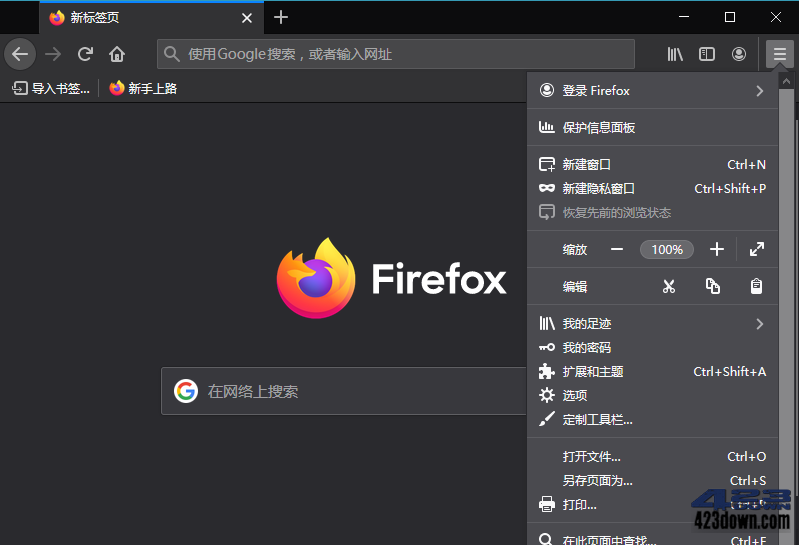
● tete009 Firefox 特点介绍
tete009 Mozilla Firefox - Tete's Atelier
http://www1.plala.or.jp/tete009/en-US/software.html
tete009 Firefox 编译版的启动和加载图片时间是所有火狐浏览器版本里最快的!tete009的版本改进了Firefox内存占用,根据不同的CPU指令集重写了tmemutil.dll,即内存管理的dll文件,使效率大为提高;改善了浏览器的渲染过程,使渲染效率更高;此外Module Binder能缩短Firefox的启动时间。根据不同的CPU指令集制作不同的版本,使Mozilla Firefox能够根据不同的平台而优化,这也是众多第三方编译版共同的特征。
● tete009 Firefox版本切换简体中文方法
设置(Settings)->常规(General)->language(语言)
English(US)->下拉->Search for more languages (搜索更多语言)
Select a language to add->下拉->简体中文->Add->添加完-OK
● tete009 Firefox版本如何启用便携模式?
在根目录新建文件 tmemutil.ini,启用以下内容即可完成便携模式
%AppData%\Local\Mozilla\Firefox\Profiles可以保存到跟根目录
Portable = 1,如果为0则禁用便携模式
[General]
Portable = 1
PortableDataPath = D:\Firefox\Profiles
● 如何更新tete009 Firefox版本 (作者方法)
1. 打开tete009 Firefox旧版的所在位置,根据需要备份以下文件和文件夹
├—PortableDataPath 指定的文件夹(如果启用了便携模式)
├—searchplugins folder (搜索插件目录)
├—plugins folder (插件目录)
├—tmemutil.ini (如果已存在)
2. 删除tete009 Firefox旧版本
3. 解压tete009 Firefox最新版
4. 将备份文件复制到新版目录
5. 如有必要重新安装语言包
下载地址
tete009 Firefox 147.0.2 x64 (2026/01/26) / 115.0.3 x64 (2023/07/28)
https://www.123pan.com/s/A6cA-miHJh
 Microsoft Edge 144.0.3719.104绿色便携版
Microsoft Edge 144.0.3719.104绿色便携版 PotPlayer 260114(1.7.22777) 去广告绿色版
PotPlayer 260114(1.7.22777) 去广告绿色版 Win11 v23H2(22631.6495) 小修轻度精简版
Win11 v23H2(22631.6495) 小修轻度精简版
这个浏览器不如chrome
太如了 除了Chrome占有率高 银行有插件
占有率足以说明一切!如果Firefox真好占有率为什么那么低呢?
说点大家不知道的
确实,Firefox这个不知名的小众浏览器打开网页老是慢半拍,有的网站甚至打不开,兼容性很差,Chrome和Edge就不会这样
慢是因为不是官方版。我用tete009就是慢,好像在扫描什么或上传什么,用官方的就很快!
tete009网站地址改了,现在的是 //tete009.pages.dev/en-US,依旧得科学
为什么是英文?
win7可用Iceweasel最新版:sourceforge.net/projects/libportable/files/Iceweasel/Stable/115.x/x86_64
2025年5月了,tete009和tete009哪个好?
你搁这搁这呢
我才发现说错了。。。。是 tete009和tete009 哪个好
Iceweasel 和tete009 是这个,我复制了好几次Iceweasel 都打不出来。。。。
可以说没什么区别 个人10年前电脑 iceweasel 快一点点
同感
感谢感谢
我也推荐iceweasel。但还是没有edge浏览器快,但是体积小太多了。
tete009主页为什么打不开了,挂梯子也打不开,谁知道是什么情况。
google 一下
137.0 发布了。
tete009的版本不知为什么非常卡配置清空也一样有时候突然就异常的卡,现在用iceweasel一切正常前台后台开一堆东西都不卡
我也发现这个问题了,本来从Iceweasel切换过来,现在换回去了
确实很卡,有些网页10多秒都出不来。
重装显卡驱动可以解决
大佬们 请问能解决一下 115.0.3 x64 设置成中文的方法 tete009 115版本已不能设成中文了。希望大家帮帮忙 看有什么好的解决方案
官方提供了,根证书到期,屏蔽签名要求后方法就可以用旧版了
Firefox浏览器旧版根证书到期将自动禁用所有扩展程序
第3方开发者firefox-115.0.3-2023072620.en-US.win32-tete009-x64-pgo拒绝跟进官方最新更新根证书firefox115版的功能被限制解决方案分享转载 tieba.baidu.com/p/9577641775
Firefox浏览器内置的某个关键证书将在 2025 年 3 月 14 日到期,这个关键根证书主要用于签名Mozilla基金会的各种软件和服务,也包括用于Firefox浏览器核心功能的签名验证。受影响的版本:Firefox v128.0 及之前版本、Firefox v115.3 ESR 及之前版本
分享下我自己的解决方法
我自己用的版本是51.b2正式版,全扩展被禁用不能启用
根据提示 support.mozilla.org/zh-CN/kb/add-ons-signing-firefox
Firefox的延长支持版(ESR)、开发者版和Nightly版,将允许通过把偏好xpinstall.signatures.required改为 false 来屏蔽增强的扩展签名要求,该偏好可通过Firefox 配置编辑器(about:config 页)更改。如果要屏蔽语言包的签名要求,你需要将偏好 extensions.langpacks.signatures.required 设置为false。还有其它一些山寨版的 Firefox 也允许此项屏蔽。更多内容,参阅 MozillaWiki 文章 附加组件/扩展签名。
于是我去找FTP网站 http://ftp.mozilla.org/pub/firefox/releases/ 的旧版本,找到最接近我的旧的ESR版本替换
找到的是52.0.1ESR版本
替换旧版本之前,你需要备份下自己的配置文件 以免损坏
备份方法:地址栏 about:support 回车 找到配置文件夹,退出火狐,然后再将这个文件夹压缩备份 保存好
然后解压下载好的52.0.1ESR文件,进入firefox-sdk\bin 找到火狐图标双击打开 。再使用以上的屏蔽扩展签名验证方法就可以使用了
如果你访问 Firefox 的下载页面 w删w掉w.mozilla.org/firefox/new/ 你会被提醒下载 Firefox 延长支持版 (ESR),这样你就会升级为最新的 Firefox 115 ESR 版本。 Mozilla 会为 Firefox 115 ESR 版本(至少到 115.27.0esr)提供安全更新直至2025年8月,届时将重新评估安全更新。 download-installer.cdn.mozilla.net/pub/firefox/releases/115.21.0esr/win64/zh-CN/Firefox%20Setup%20115.21.0esr.exe
谢谢 :)
用户使用的是 ESR 长期支持版则应该升级到v115.21.0esr.en_US
如果用户使用的是 ESR 长期支持版则应该升级到 Mozilla Firefox v115.13 ESR 及之后的版本,这些版本均已更新根证书不会受影响
新版切换国内同步服务器错误如何解决?
近期更新好频繁呀,也不知道哪里有变化。但,赶紧跟进更新