星愿浏览器(Twinkstar), 基于Chromium开源浏览器内核,主打去视频广告和度盘高速下载的浏览器,其主要特色主要为:看视频过滤网页视频广告、百度网盘高速下载、看漫画漫画搜索+漫画阅读模式;它独特简洁优雅,支持各种定制,可以选择图片、大小、位置、透明度等,由用户自己定义美,你的浏览器你做主!
这货有啥特色?
一,去视频广告
通常第三方软件和插件,经常会失效或引起浏览器冲突,导致崩溃或者慢。拿星愿试了下优酷、爱奇艺、腾讯视频,目前效果还不错,片头,片中的广告都能去掉,速度也没啥影响,据说是原生内核代码实现的;

二、支持百度网盘高速下载(无需第三方扩展或脚本)
百度网盘内我的资源和他人的分享链接,无论是小文件还是大文件点击直接高速下载。
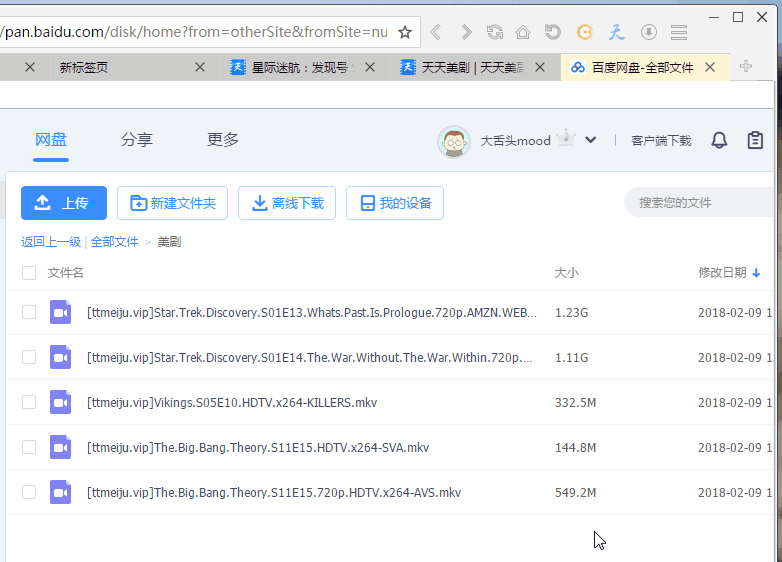
三,强大的漫画搜索+漫画阅读模式,为漫画迷量身打造!
这两个功能的结合,简直是为漫迷量身打造的,搜索更方便了;
重点介绍下漫画阅读模式,支持主流漫画网站的全新阅读体验:单页,双页,书籍模式,自动加载下一话,亮度调节等等;目前支持的网站有:腾讯动漫,有妖气,微漫画,动漫屋,SF动漫,漫画之家,鼠绘漫画网,网易漫画,動漫狂(台湾)等等,后续应该会添加更多;
1,漫画搜索:
可以点击浏览器菜单栏的搜索按钮;
2,搜索结果展示:
3,进入漫画阅读模式:
可以选择书籍模式,单页模式,双页模式;
还支持亮度调节,背景修改,全屏,滚轮/鼠标翻页,自动加载下一回,功能多但界面依旧简洁;

新版变化
2018-04-06 v3.4.1
* 修重构了部分代码,优化了下载速度;
:: 已亲测,下载速度现在的确大幅提高;
2018-03-23 v3.3.2
* 修复度盘因改版,按钮无法显示问题;
* 优化了下载速度;
* 替换了下载图标;
目前已经实现的功能:
+ 新增多线程下载管理器,设置中心可以选择下载线程数;
+ 支持百度网盘高速直接下载,网盘内文件和分享的文件;
+ 支持爱奇艺,腾讯视频、乐视视频去广告;
+ 支持有妖气网站的漫画阅读模式;
- 移除了设置默认浏览器的提示;
- flash 插件更新至 28.0.0.161;
* 解决了下载文件有时不完整的问题;
* 解决了某些情况下载网盘较慢的问题
官网地址
下载地址
绿色免安装版 https://pan.baidu.com/s/1skY6tTN
官方安装版本 http://d.twinkstar.com/win/Twinkstar_v3.4.1.1000_Release.exe
 Microsoft Edge 144.0.3719.104绿色便携版
Microsoft Edge 144.0.3719.104绿色便携版 Google Chrome 144.0.7559.110便携增强版
Google Chrome 144.0.7559.110便携增强版 火狐浏览器 tete009 Firefox v147.0.2 便携版
火狐浏览器 tete009 Firefox v147.0.2 便携版
补链接,链接失效
试试看
这货太花里胡哨
Windows 11 x64 Edition 你网站识别不出
使用7z打开官网安装包,提取tw_data,把tsconfig.ini中的portable=0改成1,即可手动完成绿色便携化。
今天试了4.3.1 X86 来下度盘,也是慢。
Z大 求更新版本
百度网盘下载速度很好
版本已经4.3
滚轮翻页,点击地址栏有时失效。
7.30已经4.4版本
网页点击静音(小喇叭)无效
内核多少 追新派
64.0.3282.204
还不错,试了一下下载和耍下补丁。
度盘那个,我就想问问会不会被封号~~~
下载单个文件比较快,但是下载一组文件会自动打包,同时速度也回到网盘级别
如果能缓存视频就好了,要不还得插件,无语。。。。。
很好,打开速度很快
等他加入同步功能在胡说
至今没法自动更新的浏览器,还只有32位,………
这是优点好吧
试试看!!!
刚开始用就卡住了,真是废。。
这个绿色版是官方的吧,只是没有注册表,不用安装,打开直接就能用,其他和安装版没区别